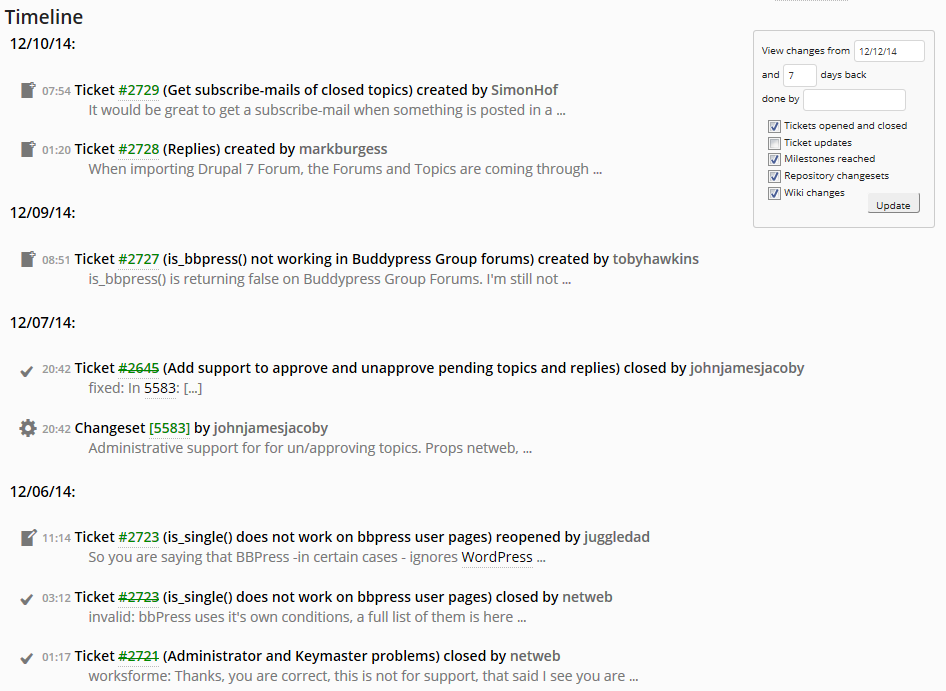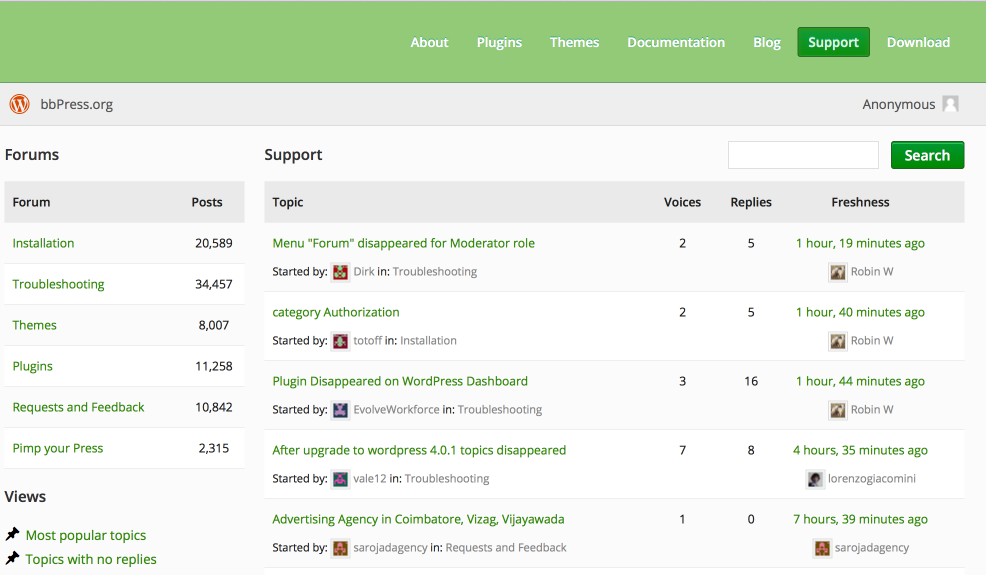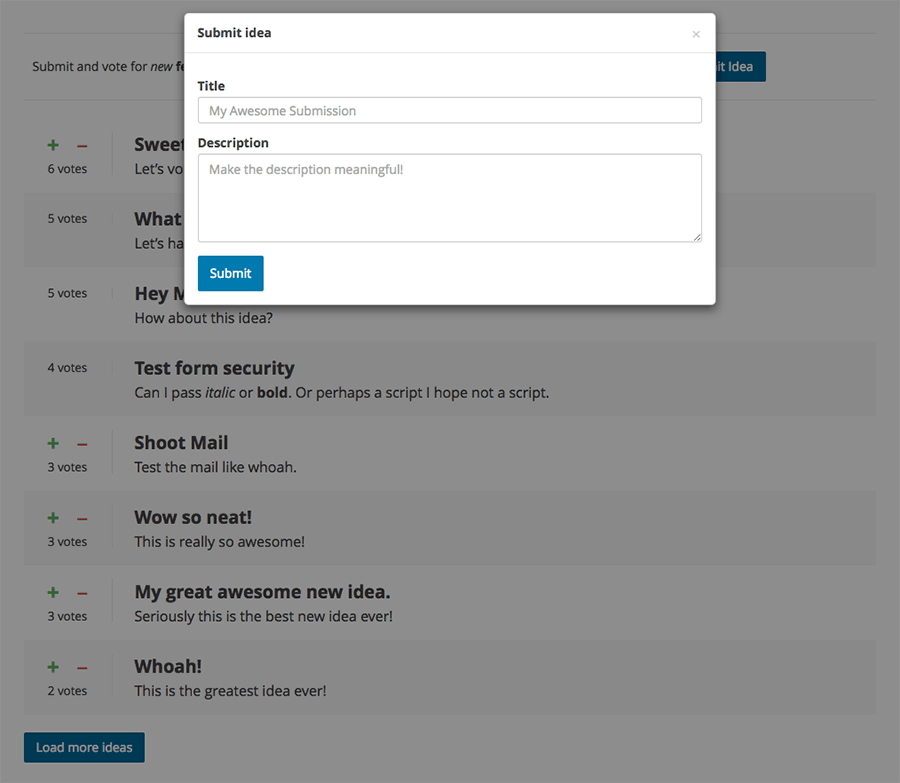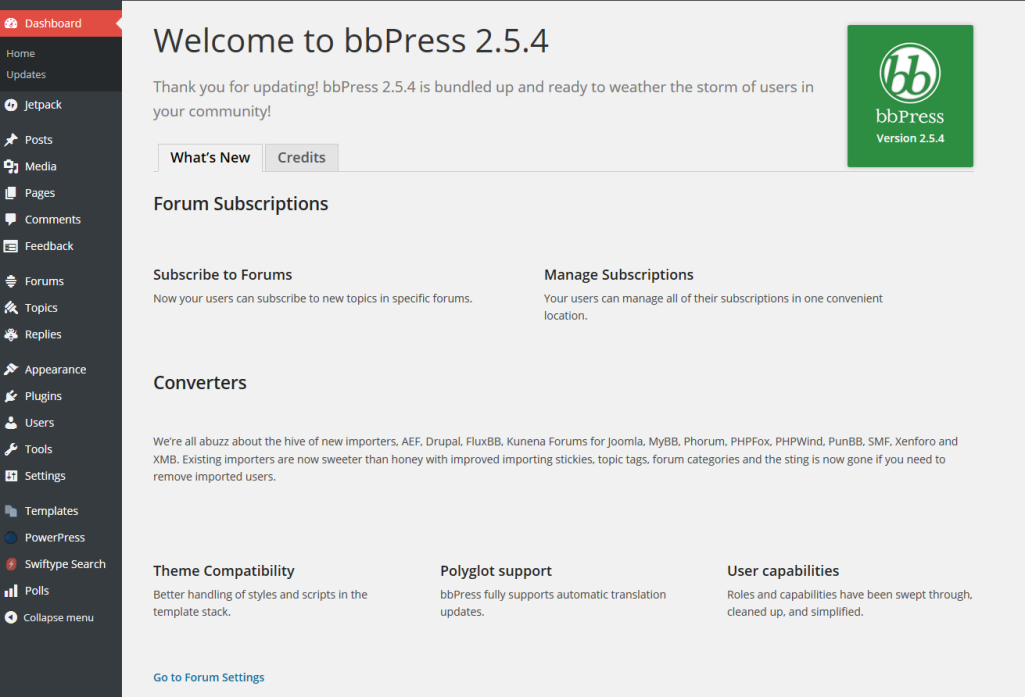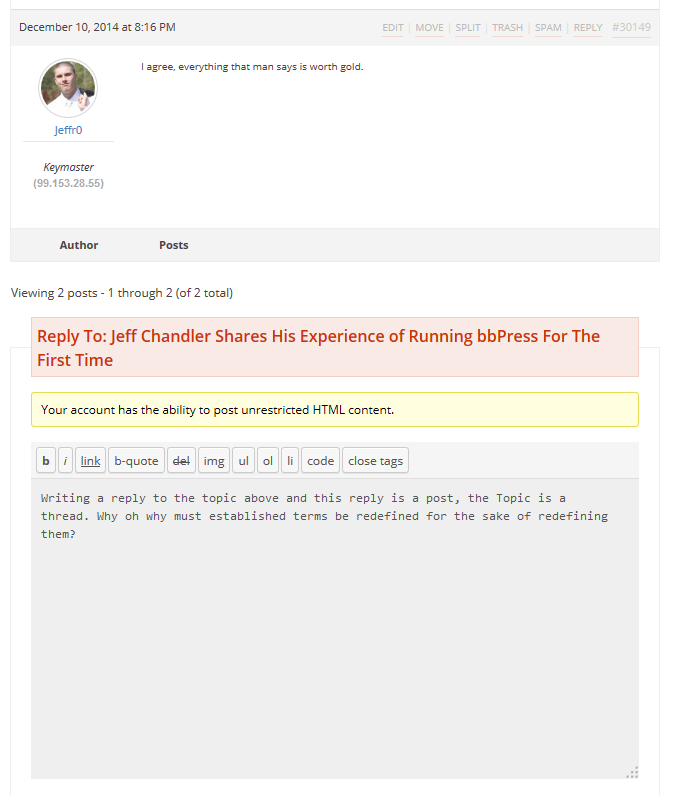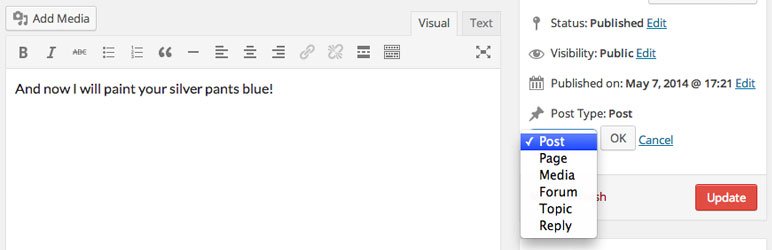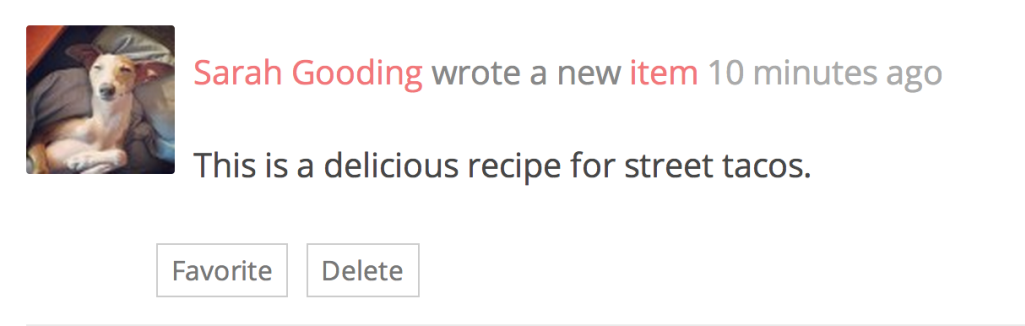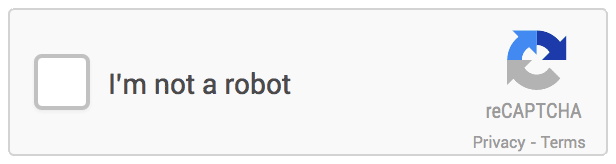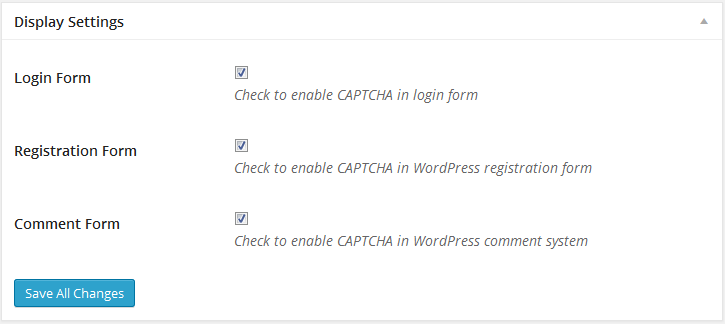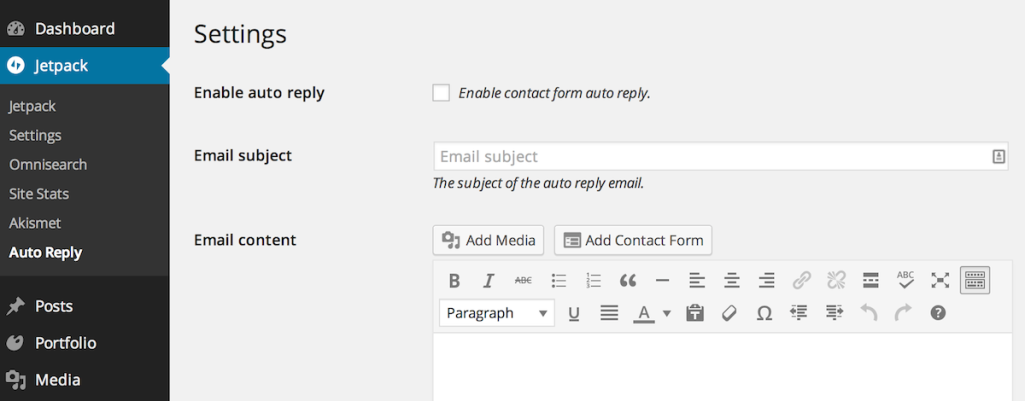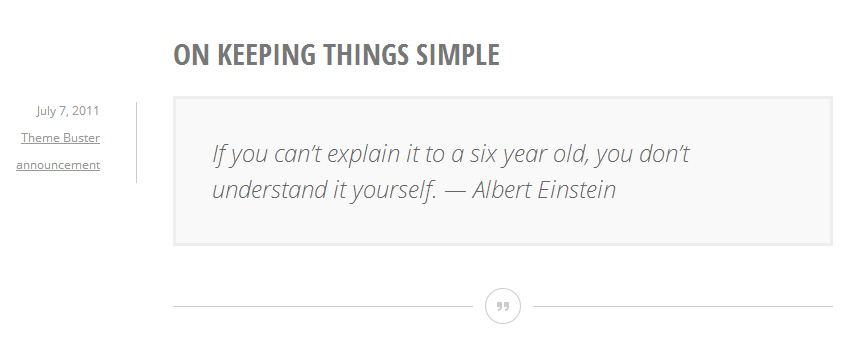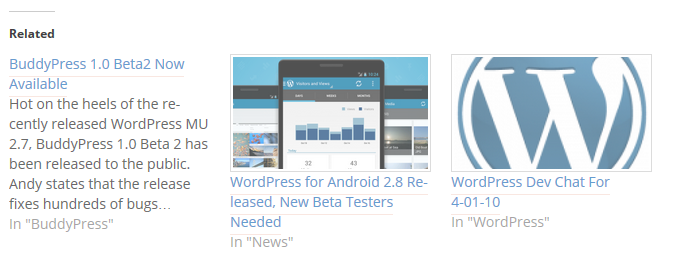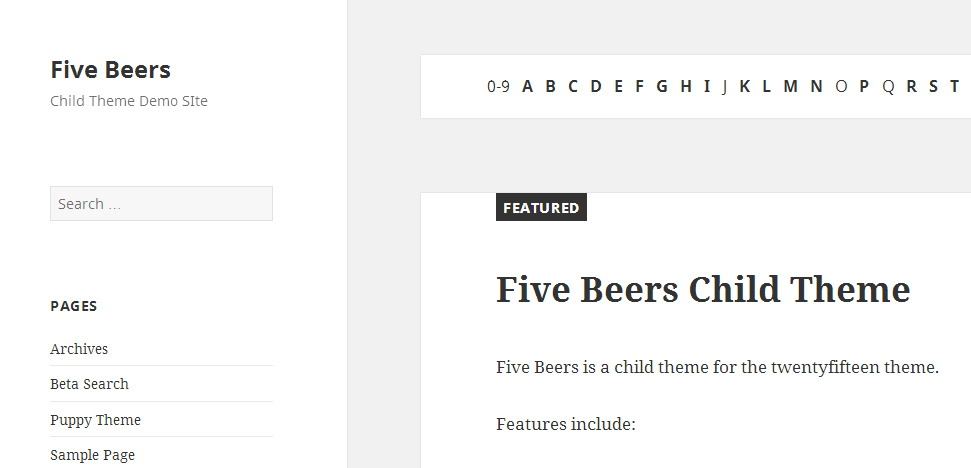John James Jacoby’s crowd-funding campaign for development on WordPress’ sister projects is now closed and fully funded at $51,500. For the first six months of 2015, he will be working full-time to push the BuddyPress, bbPress, and GlotPress projects forward.
Jacoby is essentially pioneering a new way of working as an open source developer funded by the community. There’s no prescription for how to tackle each project’s goals, but working remotely in the past has uniquely prepared him for this opportunity.
“Previous experience working mostly independently and remotely certainly doesn’t hurt, particularly for things like consistent communication and maintaining momentum,” he said. “It will be nice to get back into the swing of posting public status updates and more strictly planning out my days and weeks again. I appreciate the freedom I’ve had since July, but being completely without structure can be risky, too.”
Jacoby anticipates splitting his time equally between BuddyPress, bbPress, and GlotPress. “In my imagination, fairly evenly in priority order for a few of the long standing issues that have been prohibiting enhancements to WordPress.org, specifically for the Rosetta sites,” he said. “GlotPress will require a little more time for me to start being helpful, so I’ll likely try to focus on the BuddyPress and bbPress queue first.”
What will a typical day look like for Jacoby when he starts working full-time on the sister projects? He plans to be involved in every aspect, from writing code to mentoring to adding codex contributions.
I think a typical day will look like a cup of coffee, reading Trac and Slack, providing feedback and mentorship, and shepherding as much activity as I can. That might mean committing patches and doing feature development, increasing unit test coverage and working on the codex, or helping with tools to enable others to contribute easier. There is no shortage of things to do, and I’ll be looking at ways to multiply my efforts to get the maximum value out of the time I have.
If the development project is successful, other developers may be inspired to create similar campaigns. Jacoby isn’t the only one with the capability to make a strong impact on these projects. He believes that there are many others who would be able to do that same.
I really hope people look at this campaign as something they can try, too. Stephen Edgar has been absolutely killing it all across .org, so removing that barrier for him is a priority of mine. Mathieu Viet keeps putting out comprehensive BuddyPress concepts that could make their way into core with just a bit more free time and focus. Ryan McCue already volunteers a huge amount of time; imagine if he was 100% focused.
Matt Gross (currently at 10up) is such a fast learner and can really crank stuff out quickly. Alison Barrett (also currently at 10up) is the same way; crazy fast at learning and implementing new things. I’d love to work with either of them on the bb’s again. A few of these individuals may not require outside funding, but it’s an interesting idea to use it as an option to reduce an employer’s monetary burden.
Working full-time on open source community projects without distraction, while still paying the bills, is a rare opportunity that Jacoby intends to maximize. If all goes as planned, the first half of 2015 will bring about the removal of the projects’ most pressing hindrances. The success of Jacoby’s campaign demonstrates that the WordPress community believes in the potential of BuddyPress, bbPress, and GlotPress enough to invest in a trustworthy developer to make dedicated improvements.
by Sarah Gooding at December 12, 2014 10:01 PM under glotpress