Mobile
Introduction
Mobile accessibility has much in common with the principles of general web accessibility. Assuring adequate contrast, including alt text for meaningful images, and checking keyboard (and touch) navigation and interaction are important. At the same time, there are some different and additional considerations. For example, applications built on the Android or IOS platform have specific accessibility conventions that must be followed, and it is important to learn how to test accessibility-related functionality via those operating systems.
Here, the focus is on a few documents and tools, but especially video demonstrations, that should help get you started. The mobile landscape is changing rapidly, though, so it is important to take extra care to be sure that resources are current and match your needs.
If you are working with a vendor to build a mobile application, this page may also be helpful in getting that team up to speed. Though it is not necessarily the only tool that offers accessibility support, Adobe's PhoneGap (or Cordova) mobile accessibility plugin may be useful.
Taking both Progressive Enhancement and Responsive Web Design into account when developing a web site will, for the most part, benefit accessibility for mobile users since both approaches promote adaptability and flexibility.
Mobile and Its Relationship to Web Accessibility Guidelines
The World Wide Web consortium's Web Accessibility Initiative (WAI) is developing documents that highlight how the Web content Accessibility Guidelines (WCAG) 2.0 align with, but also differ from, what mobile applications and sites need, in order to support accessibility. See especially Mobile Accessibility: How WCAG 2.0 and Other W3C/WAI Guidelines Apply to Mobile. WAI's Mobile Accessibility page provides an overview of current work and pointers to other relevant documents.
The BBC has been very proactive in developing guidelines to address accessibility on mobile platforms, while keeping WCAG 2.0 in mind. These references may be of particular interest:
- New BBC Mobile Accessibility Guidelines (blog post)
- BBC Mobile Accessibility Standards and Guidelines
Getting Started with Android
Google and skilled individuals in the field have prepared documentation, videos, and blog posts to help throughout the process of creating an Android application. For example, among the videos posted by Ted Drake is this one to help you Enable TalkBack on Android for developers (YouTube). But of course, there is more to making Android apps accessible than developing for and testing only with a screen reader.
To help you consider the needs of a range of users, Google offers documentation to guide developers and designers when building and testing Android apps. Some examples include this Android Accessibility Overview (with user interface design patterns) and this handy Accessibility Developer Checklist.
Getting Started with IOS
Like Google, Apple provides helpful documentation to assist you with accessible IOS application creation. Because Apple provides guidelines that all developers must follow, it has incorporated accessibility into its best practices so that often, IOS apps are accessible without much additional effort. But there are some extra touches you can offer to make the IOS experience especially pleasant. To get started, you'll want to take a look at the Accessibility for iOS Developers page. Then, you likely will want to move on to the Accessibility Programming Guide for iOS.
You might also find these apps from Deque, available for free, helpful training aids. Take a look at Accessibility 101 for iOS and Accessibility 101 for Android.
More YouTube Demonstrations
Besides the Android and iOS videos that Ted Drake has posted, both Paul Adam and Luis Perez have YouTube channels with useful content. In all three cases, however, you'll want to skim through what is available since there is content that focuses on accessibility beyond the Android and iOS platforms.
Additional References
Consult the Training and Conferences page to identify opportunities that focus on testing and developing mobile applications. Some of the key vendors in the accessibility industry, such as Deque Systems and SSB Bart hold in-person and virtual seminars related to accessibility for mobile operating systems.
Paul Adam has particular expertise of the mobile/accessibility area. His Mobile Accessibility 101 Webinar Demos & Resources is quite comprehensive. Henny Swan provides a handy summary of Mobile Accessibility Tests. The IBM Mobile Accessibility Checker seems to be a promising tool that will check both sites and applications.
Finally, though it does not focus on accessibility, per se, the W3C mobileOK Checker should help to improve the mobile experience for all.
Target Audience:
Designer
Developer
Last modified:
July 10, 2015