| Recommended Software for All Stanford Computers | |
|---|---|
| Stanford Desktop Tools 3.2 Release Date: 10/21/13 Learn more and then download Stanford Desktop Tools 3.2 |
Provides automatic software updates for site-licensed Stanford software. |
| Kerberos Commander 5.1 Release Date: 5/1/15 Learn more and then download Kerberos Commander 5.0 |
Configures Kerberos, which is built in to Mac OS X, to work with the Stanford network. |
| BigFix Client Release Date: 3/27/15 Learn more and then download BigFix Client |
Recommended software that helps ensure your Macintosh computer has the latest operating system security updates. The patching is automated, unlike manual patching, and supplements Apple's Software Updates. BigFix can be used to participate in the Stanford Power Management Program to reduce your carbon footprint and save energy. See the Learn More page for details. |
| Sophos Anti-Virus 9 Release Date:11/6/13 Learn more and then download Sophos Anti-Virus 9 |
Stanford site-licensed anti-malware software. |
| Email Clients | |
|---|---|
| Supported Email Programs | Several email programs are supported by IT Services and widely used at Stanford. Please see Email Programs at Stanford for information on how to obtain and configure these clients. |
| File Transfer | |
|---|---|
| Fetch 5.7.4 Release Date: 10/24/14 Learn more and then download Fetch 5.7.3 |
Provides secure access to your AFS files for Mac OS X 10.7 and above See the Learn More page for registration information. |
| Stanford OpenAFS for Macintosh | Provides AFS file mounting for Mac OS X 10.7 and above. This program can be downloaded from the Stanford OpenAFS Client Software web site. |
| Microsoft Office | |
|---|---|
| Office for Mac Release Date: 7/10/14 Learn more and then download Office for Mac |
Provides Microsoft Office to Stanford faculty and staff on Stanford-owned computers. Includes Word, PowerPoint, Excel, Outlook, and Lync. Students can get Office for Mac from the Software Licensing web store. |
| Terminal Emulation | |
|---|---|
| LelandSSH Release Date: 6/13/11 Learn More First Download LelandSSH Now |
Allows Macintosh users to quickly establish SSH sessions using the Mac OS X Terminal application. |
| Utilities | |
|---|---|
| Adobe Reader DownloadAdobe Reader Now |
Allows you to view and print PDF files. Download the latest version from Adobe. |
| Resources | |
|---|---|
| Connections to SUNet |
Information about connecting to the Stanford University network (SUNet) using wireless and Ethernet. |
| Mac OS X at Stanford |
Information about using Mac OS X at Stanford |