Lost or stolen mobile devices
- Reporting your mobile device lost or stolen will suspend the ability to use the services.
- Monthly service and features charges will continue to be billed.
- If you report a device "lost," you will be able to reinstate the service immediately if the device is found.
- If you report a device "stolen," you can ask to have the IMEI "Blocked" and cannot have the service restored immediately.
For Stanford University
- If you have MDM, please go to mdm.stanford.edu and either lock the device, wipe all data from the device, or call 5Help (650-725-4357) option 1.
- If you do not have MDM or direct access to a computer, please call 5Help (650-725-4357) option 2, option 1. The Stanford University Mobile Support Desk can only suspend the device, not wipe it.
- Suspended lines are still billed at standard service rates.
For Stanford Health Care (SHC)
- Support can only be provided through contacting SHC's Service Desk at 650-723-3333 (available 24/7).
For Stanford Children's Health (LPCH)- Call 650-498-7500 (available 24/7).
- See intranet.lpch.org/pdf/departments/it/entSmartphonePolicyLPCH.pdf
If a device needs to be replaced, we must have the approval from the Department Contact or STARs before issuing a new device.
Vacation service suspension
This lets you put your mobile device services on hold for up to 180 days. A reduced monthly service charge of $10.00 will apply until service is reinstated or 180 days expires.
- For Stanford University & Stanford Children's Health
Submit a HelpSU request or call 5Help (650-725-4357) option 2, option 1. - For Stanford Health Care
Submit a HelpSHC request or call 4Help (650-724-4357) option 4.
MicroCells
- Our policy is we do not provide or approve these types of products on Stanford University, SHC or Stanford Children's Health facilities.
- At this time, we are looking at commercial grade MicroCell type products that would be managed centrally by IT Services, we are not supporting consumer grade AT&T 3G MicroCells.
- If there are specific areas that do not have wireless carrier coverage please submit a HelpSU request.
- These Microcell type products are built for consumers and can cause problems with Stanford’s network infrastructure.
Buyer's remorse
You have 30 days, from the date of shipment, to exchange or return your mobile device, (restocking fee may apply)
- Contact the Stanford University Mobile Support Desk to request a device return or exchange.
For Stanford University & Stanford Children's Health
Call 5Help (650-725-4357) option 2, option 1
For Stanford Health Care
Call 4Help (650-724-4357) option 4
The return and exchange must be processed simultaneously. While you are on the phone processing the return, it is imperative that you process the exchange at the same time.
-
If you have purchased AppleCare+through OrderIT you must return/exchange at this time. AppleCare+ Protection is not transferrable and must be repurchased for the new device.
You will need to provide a serial number or IMEI of the device being returned.
Please tell the agent to "reset the eligibility" and to confirm that the replacement/exchanged device is at the lowest eligibility pricing.You will need to confirm that the carrier has the correct shipping address.
- Outlined below is how the user will receive their return kit (label).
- AT&T: Email from AT&T with return label.
- Sprint: Return kit (package + UPS shipping label) will be sent by Sprint through USPS.
- Verizon: A return shipping label is included in the box of all orders. If the label was discarded, please contact the mobile support team (phone numbers listed above) and request a new shipping label.
- When sending a device back please make a copy of the return label to keep as a tracking document in case needed .
Credits will appear on your account within 30-60 days after the device is received by the carrier.