On June 21, 2014, Stanford changed the addressing scheme of its free, self-service web hosting environment from www.stanford.edu to web.stanford.edu, reserving the www.stanford.edu address exclusively for the Stanford Homepage and related top-level, informational pages about the University which are maintained by the Office of University Communications.
The address change is part of an initiative to move these top-level pages to a cloud-based hosting environment to improve performance, scalability and disaster recovery capability. This is a significant change and requires attention and action from everyone who maintains a website currently in the www.stanford.edu domain or administers firewalls restricting access to or from that server.
University IT staff are making every effort to make this transition as smooth as possible. All www.stanford.edu URLs other than those pointing to the Stanford Homepage and related high-level pages will redirect to web.stanford.edu and it is possible — we hope likely — that your web site will “just work.” If your site has a vanity URL in the form <sitename>.stanford.edu, that URL will continue to function, as well.
Many websites will not be affected
The following types of websites will not be affected by this change, either because they don’t show a www.stanford.edu URL to visitors or because they don’t use the affected systems at all:
- Stanford Sites, including most websites built or supported by Stanford Web Services (e.g., english.stanford.edu, physics.stanford.edu, undergrad.stanford.edu).
- Websites using proxy-type vanity URLs. To find out how to determine if your vanity URL is proxy-type, visit Web Address Change Issues and Answers. Examples:
- biology.stanford.edu
- chemistry.stanford.edu
- music.stanford.edu
- ucomm.stanford.edu
- vaden.stanford.edu
- Websites hosted at Stanford, but not using the www.stanford.edu service. Examples:
- humsci.stanford.edu
- math.stanford.edu
- med.stanford.edu
- pangea.stanford.edu
- studentaffairs.stanford.edu
- Websites such as www.gsb.stanford.edu and dlcl.stanford.edu hosted outside Stanford (e.g., on wordpress.com, Pantheon, Acquia).
- Google Sites using Google Apps for Stanford.
Websites that start with “www.stanford.edu” will be affected
If you maintain a website that begins with:
www.stanford.edu/<sitepath>
on June 21 the address will change to:
web.stanford.edu/<sitepath>
Action on your part before June 14, 2014 is necessary to make your website work properly with the new address (see below).
What this means for vanity URLs in “www.stanford.edu” space
If you maintain a website with a vanity URL such as the one in this fictitious example:
facultyevents.stanford.edu
and the address redirects to something like the following:
www.stanford.edu/group/facultyevents or
www.stanford.edu/group/facultyevents/index.html
on June 21 the Proxy Service will automatically redirect your URL to
web.stanford.edu/group/facultyevents or
web.stanford.edu/group/facultyevents/index.html
Even though no action on your part is required to make your website work properly with the new address, you should still follow any of the audit steps outlined below that apply to you before June 14, 2014.
What you need to do if you maintain a Stanford website
Your website is already accessible via web.stanford.edu/<sitepath>. As soon as possible, thoroughly test your web site via that address to verify all functionality and links. Some things that work now may still break after the cutover if not fixed (e.g., AJAX calls), but testing your site now can give you a good sense of how your site will behave on June 21st.
Before June 14th, audit your website looking for explicit references to www.stanford.edu — in code and in displayed content. Wherever possible change these references to relative links (omit the domain). Where a domain is required, change www.stanford.edu to web.stanford.edu. Places to inspect include, but are not limited to:
- HTML / PHP files — Inspect <link> tags for hard-coded references to CSS files, <script> tags for hard-coded references to JavaScript files, <a> tags for hard-coded links, and <img> tags for hard-coded references to images.
- Javascript files — Look for hard-coded references to assets in your file-space or on your server. Make a point of inspecting every AJAX call and verifying the URL.
- Databases — Query your data for your fully qualified site address under the www.stanford.edu domain.
- WordPress configuration — Update your WordPress address and Site Address in your General Settings.
- External (referrer) links — Notify administrators of non-Stanford websites about the change so that they can update their links to your site. Note that search engines will be notified automatically.
- URLs in website content — In displayed text and graphics, search for your website URL and URLs of other Stanford websites (other than the Stanford Homepage) with a www.stanford.edu address; update as appropriate.
For more information and instructions, see Web Address Change Issues and Answers.
Key dates to remember
- May 30 (website administrators) — Tech Briefing, 2:00 - 3:30 p.m., Turing Auditorium, Jordan Quad. Attend this session to find out how this change affects your site and what you need to do. A panel of experts will be available for guidance and instruction. (This session will be recorded for future viewing online.)
- Now (everyone) — The web.stanford.edu address domain is fully functional and ready for testing.
- June 14 (website administrators) — Recommended deadline for website audits and other preparations.
- June 21 (everyone) — The www.stanford.edu address domain stopped working for all websites except the Stanford Homepage (and related top-level pages), replaced by web.stanford.edu.
Why Stanford is making this change
Currently, many different web sites are all reachable via URLs starting with www.stanford.edu, ranging in scale and importance from the university’s homepage to web pages for individuals. These different web sites have very different needs and requirements, but are currently unified under one address, which has made it difficult to meet those requirements properly. Moving the homepage and related top-level pages to a cloud-based hosting environment improves performance, scalability and disaster recovery capability.
Help and answers, online and in-person
Staff are available to answer your questions and help you make this transition if your website will be affected. Please send your questions and concerns to the WWW Feedback mailing list.
In addition, University IT is offering a series of information sessions where you can ask specific questions about the “www” to “web” address change. Attend one of these sessions to find out more about whether and how this change might affect your site, and what you need to do to prepare. A panel of experts will be available at the sessions for guidance and instruction. If you’re unable to attend, you can download the presentation slides or watch the video of the May 30 Tech Briefing session.
- May 30 — 2:00 - 3:30 p.m., Turing Auditorium, Jordan Quad
(This session is part of IT Services’ Tech Briefing series and was recorded. View online.) - June 9 — 9:00 - 10:30 a.m., Ruby Conference Room, San Francisquito Bldg., 3145 Porter Drive
- June 10 — 1:00 - 2:30 p.m., Meyer Forum Room, Meyer Library
June 13 — 9:00 - 10:30 a.m., Meyer Forum Room, Meyer Library- June 23 — 2:00 - 3:30 p.m., Hewlett 102, Hewlett Teaching Center
June 27 — 9:00 - 10:30 a.m., Ruby Conference Room, San Francisquito Bldg., 3145 Porter Drive
This is the first step in a longer process of revising university web addressing to provide more flexibility and an appropriate level of resources for the type of web site being served.
Concerns? We value your feedback.
Please send your questions and concerns to the WWW Feedback mailing list. The team at that address will be happy to assist you through this transition.