This setting allows you to choose whether you can access two-step-protected information from anywhere in the world or only on Stanford's network.
- On your desktop or laptop browser, visit the Stanford Accounts Application.
- Click Manage.
- Click the Two-Step Auth tab.
- Click Set Restriction.

Set off campus restriction button. Default or current restriction level is shown. - On the next page you will be presented with two choices:
- Allow Two-Step Authentication logins from off campus: Default. Access two-step authentication protected Stanford pages from anywhere in the world.

Allow Two-Step Authentication logins from off-campus button - Deny logins from off-campus: This option will prevent you from accessing two-step authentication protected Stanford pages from any computer not on a Stanford internet address or Virtual Private Network (VPN). Please set this only if you intend to access Stanford WebAuth protected resources from on-campus or via VPN, as this will interfere with normal off-campus accesses.

Deny logins from off-campus button
- Allow Two-Step Authentication logins from off campus: Default. Access two-step authentication protected Stanford pages from anywhere in the world.
- Select the option that you prefer. Your preference will be set accordingly.