Unix documentation
Last revision August 2, 2004
Printed Unix documentation
There is a traditional set of basic documentation distributed with Unix versions. Some vendors (Sun, HP, etc.) have tried to amplify upon these with additional beginner's guides and tutorial documents. We have copies of the original 4.3 Berkeley Unix documentation in Branner Library. The Compaq Corporation web site has the complete documentation for Tru64 Unix version 4.0G (the operating system used on pangea).
Online documentation.
All the printed manual reference entries are also available online using the man command from a simple command-line shell login, or the xman command from an X Window terminal.
Online entries are often more up-to-date than printed ones. Locally written or public domain software that is added to the system will not be documented in printed manuals from the vendor. The online manual entries are likely to be the only documentation for these programs.
On the command line, simply type
man commandname
The man command will look through the sections in order from 1 to 8 to find the first entry under the name commandname, and then display it on your screen. If the entry has more lines than can fit on the screen (almost always), it displays one screenful, then prints a prompt on the bottom line and waits. Depending upon the system, this prompt will be something like one of these:
more (x%)
stdin
Press the SPACE bar to see another screenful, or type q to quit.
Sometimes, there are entries in different sections of the reference manual with the same name. The man command only shows the first by default. To see the second entry, give the section number as the first argument to man, for example
man 8 restore
The Unix documentation includes a permuted index, in which every entry is indexed by every significant word in its name line. This permuted index is also online and kept up to date to include new manual entries that may not be printed. It is accessible with the man command by adding the option -k and specifying a keyword, for example:
man -k who
(You can use the command apropos as an alias or synonym for man -k). All entries that contain the keyword in their name field are listed. You then use the man command with the command name for further information.
Most GNU programs have a basic on-line manual page, but their primary and more substantial documentation is accessed through a program called info.