Office of Information Technology
Overview
Our state-of-the-art classrooms let faculty image-in guest lecturers via video simulcast and call in field experts via a voice-over-Internet protocol telephone, illuminating the legal world in new ways. Special lighting, computer projectors, and audio-visual equipment enhance presentation capabilities. Student desks in both classrooms and library provide power and wireless network connections.
There are a variety of the technology resources available to Stanford Law School students, faculty, and staff including:
- Wired and wireless networks throughout the Law School complex
- Personal web space
- Network space for saving & backing up files
- High-Speed Network printing
- Computer labs in the Law Library
- Access to media resources for group projects and class presentations including laptops, projectors, video cameras, & microphones
- A Web Course Portal for accessing online class materials, information, research & schedules
- Class Mailing Lists for communications between students & professors
- Discussion Boards for online class & group discussions
- Stanford Law Directory — includes student, faculty & staff contact information
- New Student IT Orientation
- Computer Training classes on specific topics such as laptop configuration & exam software installation
- ITS Help Documents for answers to frequently asked questions, user setup information, & guides to computing at the Law School
- ITS Help Online to report problems & questions or check on the status of a work order
- ITS Help Desk: online, email, telephone, or walk-in support
- Wireless network cards allow students to connect their computers to the network so that they can print, access e-mail and do research
- Requesting a livestream link for your event
Contact Information
- Stanford Law SchoolOffice of Information Technology
- Stanford Law School
Crown Quadrangle
559 Nathan Abbott Way
Stanford, CA
94305-8610 - help@
law.stanford.edu - tel: 650 724.8333