Federal Direct PLUS Loans
Parents of Undergraduate Students
Note: Before completing these steps to apply for a Federal PLUS loan, parents may wish to consider non-federal alternative loans for parents, such as the new SoFi Parent Loan. A chart comparing federal and private parent loans is available on our Private/Alternative Parent Loans page.
1. Complete Stanford’s Parent PLUS Application
Complete Stanford's Federal Direct Parent PLUS Loan Request. Follow the instructions to complete and submit the form, then print, sign and mail the form to the Financial Aid Office.
Make a Loan RequestAfter you have printed, signed and mailed your loan request form, please proceed to Step 2. You do not need to wait for an acknowledgment message before continuing.
2. Complete the FAFSA (Free Application for Federal Student Aid)
The FAFSA is required from all families borrowing Federal Direct PLUS Loans, even those who are not requesting need-based financial aid. If you have already applied for need-based aid, you probably have already filed the FAFSA. Upon review of the FAFSA, we may offer your student eligibility for a Subsidized and/or Unsubsidized Direct Loan.
3. Complete Your Promissory Note
Note: If you completed a Direct PLUS Loan Master Promissory Note (MPN) in a prior academic year for the same student at Stanford, you do not need to complete a new MPN. Your existing MPN covers your Direct PLUS Loan borrowing for this student for up to ten years.
- Go to the Direct Loan website at http://StudentLoans.gov/.
- Click on the green "Login In" button.
- Enter your FSA ID username and password. If you do not have one, click the link for "Create an FSA ID" and follow the instructions. Once you have successfully logged in, you will see a screen with these options:

- Click on "Complete Master Promissory Note." On the next screen, scroll down to PLUS MPN for Parents:
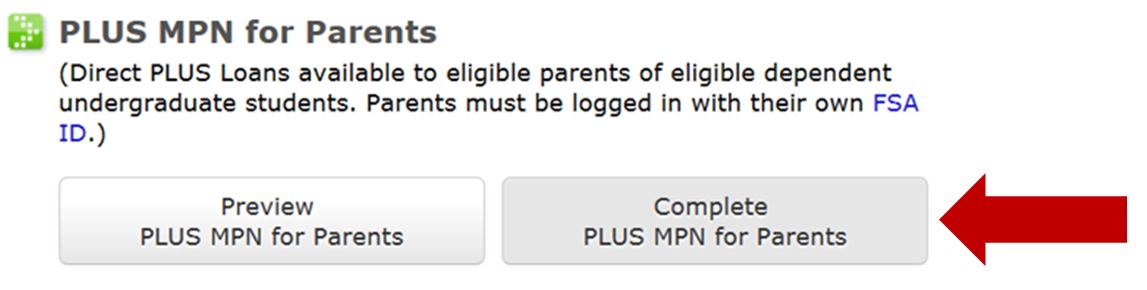
- Click on the box labeled "Complete PLUS MPN for Parents".
- Complete all fields in the Borrower Information and Student Information sections. For School Information, use the drop-down menus to select School State: CALIFORNIA and School Name: STANFORD UNIVERSITY. Confirm that the correct School Code/Branch and School Address are displayed:
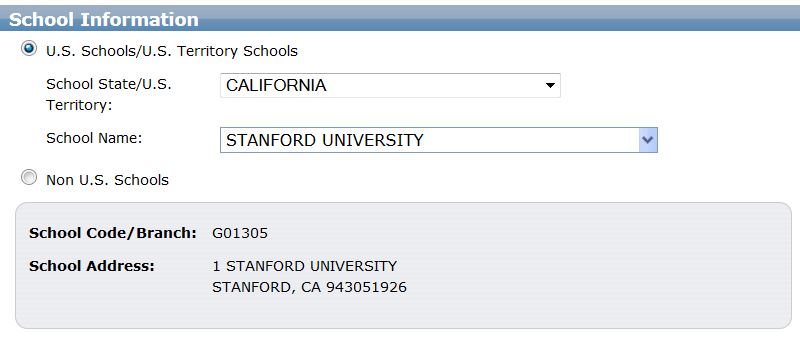 DO NOT select the STANFORD GSB, STANFORD LAW, or STANFORD MED options as these are meant for students at Stanford’s professional schools.
DO NOT select the STANFORD GSB, STANFORD LAW, or STANFORD MED options as these are meant for students at Stanford’s professional schools.
- Click Continue, then complete steps 2, 3 and 4, including the electronic signature. You will have the opportunity to print and/or download a copy of your completed MPN. The Stanford Financial Aid Office will be notified when you have completed and signed your MPN.
If you have questions about completing your MPN, you can call Direct Loan Applicant Services at (800) 557-7394 or contact the Stanford Financial Aid Office.
4. Receiving Your Loan Funds
Loans are generally divided evenly over the three quarters of the academic year. If your promissory note is complete and you have enrolled for courses, your loan funds will be applied to the University bill a few days prior to the beginning of each quarter. If the quarter has already begun, students can monitor the loan disbursements in AXESS.
Updated on June 25, 2015 9:42 AM

Connect with us
Quick Links