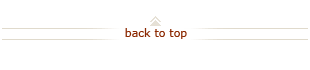How To: Set My Events Preferences
Before You Start
It is recommended that you create and save your events preferences for Expense Requests in My Events before creating transactions associated with the event.
By creating an event, you can associate transactions related to that event (e.g. conference, travel, etc.). This allows you to query or report on all transactions for an event. Both domestic and foreign events can be created.
- Using Domestic Events is optional. Domestic Events can be associated with domestic expense transactions (domestic expenses, domestic advances, and domestic non-PO payments).
- Using Foreign Events is mandatory for all foreign expense transactions (foreign expenses, foreign advances, and foreign non-PO payments).
Note: Events that you enter are unique for you as a preparer of Expense Requests transactions. Events cannot be shared by multiple preparers.
 Step 3 – Create Events
Step 3 – Create Events
Create a Domestic Event
Create a Foreign Event
What's Next?
- Set other Preferences:
- See all Expense Requests How Tos.