| Layout | Symsys website layout |
|---|---|
| Override default layout | False |
{% block content %}
<div class="row">
<div class="col-sm-6">
<p><a href="#What_is_Sym_Sys"><b>What is
Symbolic Systems?</b></a></p>
<p><img class="img-responsive" alt="Image of ahuman head in
profile, with gears inside of it, and aStanford
"S" logo in the lower right corner"
title="Scroll down for more info about the
SymbolicSystems Program"
src="/static/filedocument/2012/05/09/SSP-25-image-homepage2.jpg"></p>
<p><a name="What_is_Sym_Sys"></a>The <a style="font-weight:
bold;" href="http://symsys.stanford.edu">Symbolic
Systems
Program</a><span style="font-weight: bold;"> (SSP)</span>
at <a style="font-weight: bold;"
href="http://www.stanford.edu">Stanford University</a>
focuses on computers and minds: artificial and natural
systems that use symbols to communicate, and to represent information. SSP
brings together students and faculty interested in
different aspects of the human-computer relationship,
including...</p>
<ul>
<li><b>cognitive science:</b> studying human
intelligence, natural languages, and the brain as
computational processes;</li>
<li><b>artificial intelligence:</b> endowing computers
with human-like behavior and understanding; <i>and</i></li>
<li><b>human-computer interaction:</b> designing
computer software and interfaces that work well with
human users.</li>
</ul>
<p>Symbolic Systems' affiliated <a style="font-weight:
bold;" href="/faculty">faculty</a> come from several
departments at Stanford, including <a
style="font-weight: bold;"
href="http://cs.stanford.edu">Computer Science</a>, <a
style="font-weight: bold;"
href="http://www-linguistics.stanford.edu">Linguistics</a>,
<a style="font-weight: bold;"
href="http://www-philosophy.stanford.edu">Philosophy</a>,
<a style="font-weight: bold;"
href="http://www-psych.stanford.edu">Psychology</a>, <a
style="font-weight: bold;"
href="http://communication.stanford.edu">Communication</a>,
<a href="http://statistics.stanford.edu/"><span
style="font-weight: bold;">Statistics</span></a>,
and <a style="font-weight: bold;"
href="http://ed.stanford.edu">Education</a>. Our <a
style="font-weight: bold;" href="/students">students</a>
are exposed to the tools of these disciplines -- formal
methods, philosophical analysis, computer programming,
and empirical research -- with the aim of being able to
apply the appropriate tool(s) to a chosen area of
specialization. SSP <a style="font-weight: bold;"
href="/alumni">alumni</a> are found in various
occupations, including software design and applications,
teaching and research, law, medicine, and public
service.<br>
</p>
<hr style="margin-left: 0px; margin-right: auto;"><b>If
you had an account on the old Symsys site:</b> You can
log in under the "Deme Account" option using your old
username and password. If you don't remember your username
and/or password, email davies at stanford edu.
</div>
<div class="col-sm-6">
<p><b><a
href="/viewing/newsroll/13917">What's New</a> in
Symbolic Systems?</b></p>
{% embed "newsroll" 13917 %}
<center>See <a href="/viewing/newsroll/14097">Old
Frontpage News</a></center>
</div>
</div>
{% endblock content %}
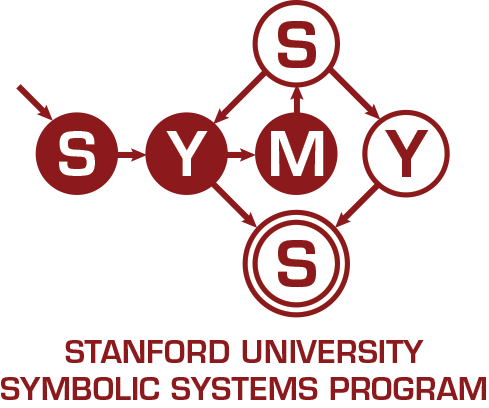
 Welcome!
Welcome!