StanfordWho includes the following useful features:
- search StanfordWho from your browser toolbar
- Add StanfordWho to the Internet Explorer or Firefox toolbar search feature. On any StanfordWho page, do the following:
- Internet Explorer: Click the drop-down menu next to the toolbar search box,click Add Search Providers, and select StanfordWho (public) or StanfordWho (authenticated).
- Firefox: Click the drop-down menu next to the toolbar search box and select Add StanfordWho (public) or Add StanfordWho (authenticated).
- vCard download
- In the authenticated "Stanford-only" mode, a vCard link will be present when you look at any person's profile page or popup. Click the link to download that person's contact information to your Outlook (or any other vCard-enabled) contact list. The information in the vCard includes: Name, title, department, email, cell phone, web site address, and the work phones, fax, and address connected with the person's primary Stanford affiliation.
- popup quick contact info on the results page
- In the search results, hover over a linked name to see that person's Stanford contact information. (This feature requires Javascript to be turned on in your browser.) Clicking on the linked name will go to that person's full listing.
- easier copy/paste
- Hover over a linked name in the search results to see the person's contact information, then select the displayed information and copy it to your clipboard. It can then be pasted in an email or other document without special formatting.