Office 365 OneDrive and Online Docs Coming Soon
Monday, November 2, 2015

When IT tools work well together, it makes using those tools so much easier. Well, get ready for "easier" later this month when University IT introduces OneDrive and Office Online to the Stanford community.
With the migration from Zimbra to Microsoft Office 365 for Stanford email and calendar services wrapping up, University IT is focused on introducing new tools that were designed to seamlessly integrate with the Microsoft Office 365 suite.
- Office Online provides web, browser-based versions of Word, Excel, PowerPoint, and OneNote.
- OneDrive provides a place to store those documents so you can share or collaborate with others without email attachments or manual version control.
The details
At the end of the month, OneDrive, Word Online, Excel Online, PowerPoint Online, and OneNote Online will appear as new tiles under the "waffle" menu in Outlook on the web (webmail.stanford.edu). These options allow you to:
- create Office Online documents (Word Online, Excel Online, PowerPoint Online, or OneNote Online),
- store, open, and share those online files via OneDrive.
Documents you create with an Office Online program are stored in your personal OneDrive space. As a Stanford employee, you automatically have access to one terabyte (1 TB) of document storage over and above your 50 gigabytes (50 GB) of email storage. You can share the documents you create via a link and work collaboratively with your colleagues simultaneously on those documents, seeing changes immediately.
Security notice
OneDrive and Office Online are NOT approved for High Risk Data at this time. For more information about High Risk Data, please see Stanford's Risk Classifications.
More information
Business Affairs, the parent organization of University IT, is currently piloting OneDrive and Office Online to identify and address any issues with the service.
Watch for more information about OneDrive and Office Online in the coming weeks.