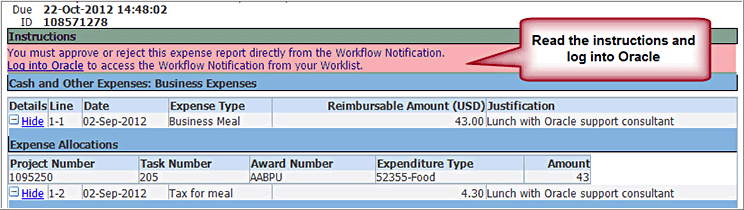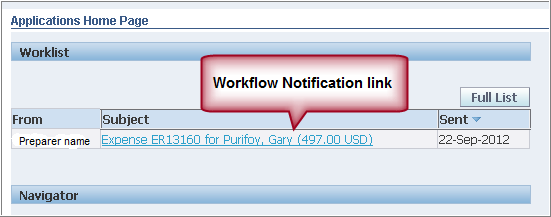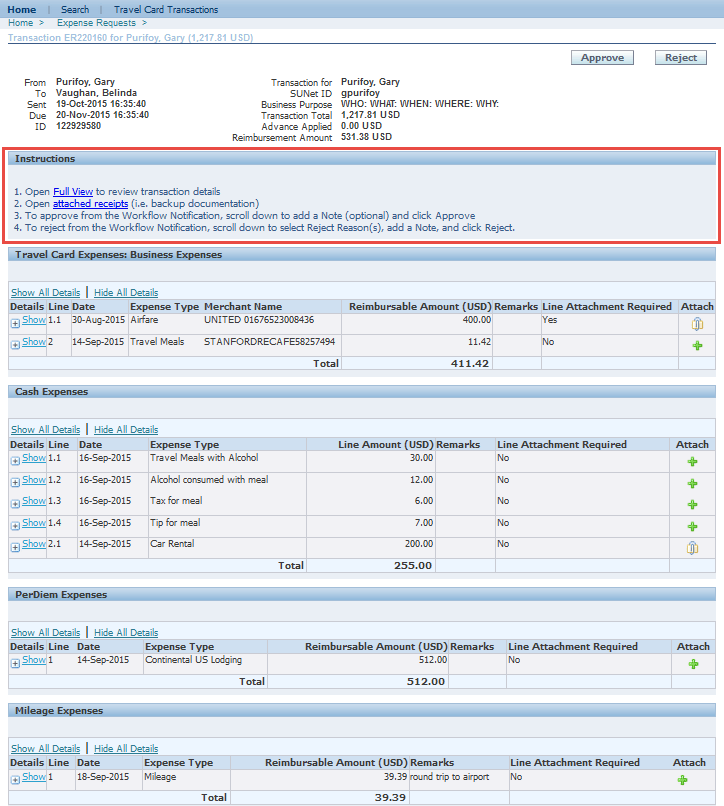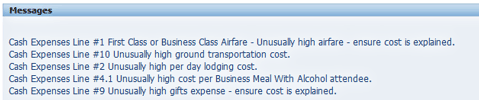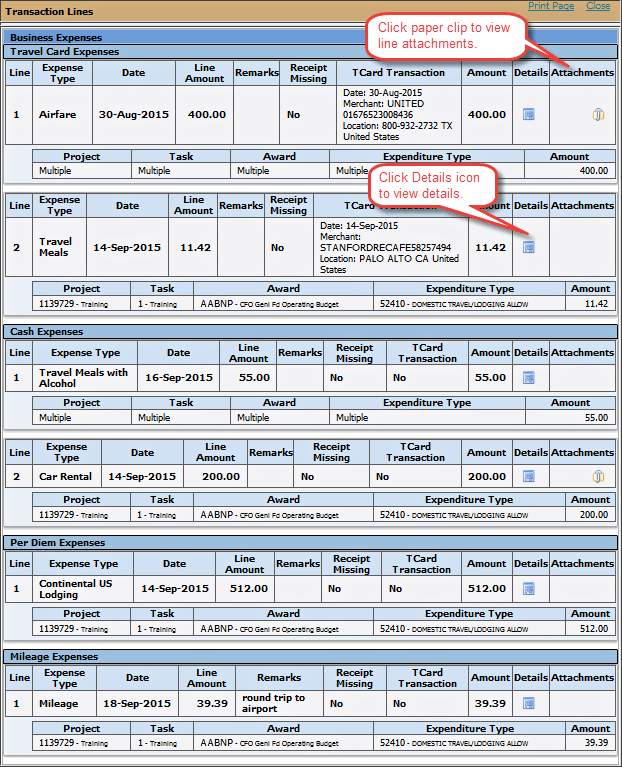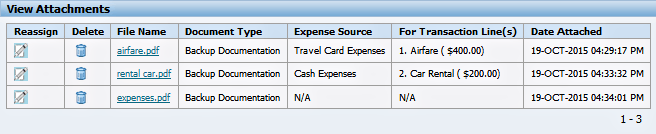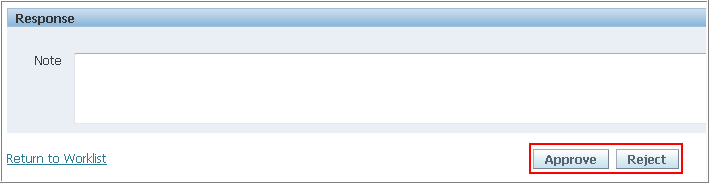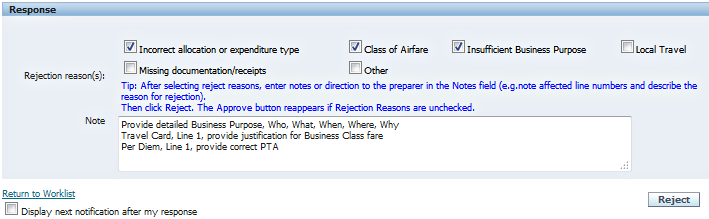How To: Approve / Reject an Expense Report, Advance, or Non-PO Payment
Before You Start
You will be notified that a transaction requires your approval.
- If you have email enabled in your Oracle Preferences, you will be notified via email.
- You must log in to Oracle to see the Workflow Notification in your Worklist.
What's Next?
- If rejected, the preparer of the transaction will receive a notification, including the rejecting approver's note. The preparer can then address the reason for rejection and resubmit the transaction for approval.
- If approved, the transaction is routed to the next approver on the approver routing list.
- After approval, the transaction will be paid.
- See all Expense Requests How Tos.