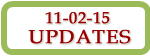Policy and Other Important Changes
On this page:
Policy
- Short Selection of Appropriate Expenditure Type Codes Based on Expense Type
- Change to Per Diem Meals Policy
- Change to Alcohol Allocation
- Human Subjects: Non-PO Payments Required to Pay Dollar Amounts over $200 (Increased from $100)
Other Important Changes
- New Fax Number for Expense Requests Receipts
- Advances to Stanford Payees Only
- Conference Agenda Now Needed for Attendees and Speakers
- Events — A Way to Link Transactions
- Lost / Missing Receipt Form Retiring
- Receipt Retention / Disposal Guideline
- Supplier / Payee Process
- Why Approvers Need to Reject, Not Edit, Transactions Needing Correction
New Fax Number for Expense Requests Receipts
The recommended and preferred method for attaching receipts to Expense Requests transactions is to upload electronic files from within the Expense Request system. If you choose to fax receipts, the Expense Requests fax number is 650-721-3072, which is the number noted on the fax cover sheet. Please do not use the old iOU fax number for Expense Requests receipts.
Any back-up documentation containing confidential data such as Social Security Number or banking information should be transmitted via the secure Supplier/Payee Request Portal.
Note: The PCard fax number remains unchanged and is 650-725-1399.
Short Selection of Appropriate Expenditure Type Codes Based on Expense Type
Expense Requests features short drop down lists of expenditure type codes to choose from, based on the expense type –– no more guessing or searching from a long list of expenditure type codes. Once you are using Expense Requests, if you do not see the expenditure type you need, just contact the Financial Support Center with your request.
Change to Per Diem Meals Policy
Stanford has simplified the per diem meals policy related to the first and last day of a trip. Effective February 9, 2015, Stanford will follow the federal meal per diem policy. (Effective April 2, 2012 for Business Affairs, DAPER, and HR as pilot participants using Expense Reports.)
Per Diem for Days of Departure and Return — Per diem for the first and last days of the trip are payable at 75% of the Meals and Incidental Expense rate applicable for the city visited. The location where lodgings are obtained for the first night determines the rate for the first day of the trip. The departure location for the last day of the trip determines the per diem rate for the last day of the trip.
Current policy in Admin Guide 5.4.2 - Travel Expenses, Section 4. Meals and Lodging, e. Per Diem Applications (1) Per Diem for Days of Departure and Return will be updated when Expense Requests system is rolled out in 2015.
Change to Alcohol Allocation
Effective February 9, 2015, Stanford no longer requires specific allocation of the portion of tax and tip associated with alcohol included with meals. (Effective April 2, 2012 for Business Affairs, DAPER, and HR as pilot participants using Expense Reports.)
Actual Expenses — Alcohol and all meal taxes and tips should be charged to a non-government sponsored account (PTA) and to an unallowable expenditure type 52310.
| Previous Process | New Process |
|---|---|
| Meal expense and a relative portion of the taxes & tips are charged to an Allowable Expenditure Type | Meal expense only is charged to an Allowable Expenditure Type |
| Alcohol and a relative portion of the taxes & tips are charged to a non-federally sponsored account (PTA) and to unallowable expenditure type 52310 | Alcohol and all taxes & all tips are charged to a non-federally sponsored account (PTA) and to unallowable expenditure type 52310 |
Current policy in Admin Guide 5.4.2 - Travel Expenses, Section 4. Meals and Lodging, b. Options, bullet one will be updated when Expense Requests system is rolled out in 2015.
Human Subjects: Non-PO Payments Required to Pay Dollar Amounts over $200 (Increased from $100)
All Human Subject payments are considered income to the recipient. Note: Appropriate tax treatment will be determined by the Supplier Enablement team.
The dollar threshold, determining that a payment must be made directly to the human subject, has increased from $100 to $200.
If paying a human subject $200 or more, the payment must be a Non-PO Payment (direct payment) in Expense Requests.
Select one of the following How-To's for system-specific instructions:
- Create Non-PO Payment Request – Single Payee (for one human subject)
- Create Non-PO Payment Request – Multiple Payees (for paying several human subjects)
Advances to Stanford Affiliates Only
Advance funds must be paid to a Stanford affiliate (faculty, staff, or student). Stanford does not advance funds to Non-SU payees (visitors).
Note: The Expense Requests system is limited to Stanford affiliates when making an advance request.
Conference Agenda Now Needed for Attendees and Speakers
It is now necessary to attach the conference agenda to an expense report for anyone attending or speaking at a conference.
Note: If claiming Meals Per Diem, all meals included for the conference should be deducted from the meals per diem entry. See Step 5 of How To: Create a Domestic Expense Report.
Events — A Way to Link Transactions
Events is a new field in the Expense Requests system. By creating an event and applying it, you can associate or link transactions related to one event (e.g., Summer Lecture Series, Fall Quarter Trips to London.). This will allow queries or reports on all transactions for an event, regardless of payee.
It is recommended that you create and save events in preferences for Expense Requests before creating transactions associated with the event. Domestic events are optional. Foreign events are required. For more information about domestic and foreign events, see Guidelines for Foreign Expenses.
Learn more about domestic and foreign events.
Lost / Missing Receipt Form Retiring
The Lost or Missing Receipt Form previously used with PCard or iOU expense reports has been retired. Lost or missing receipts can now be indicated directly within the transaction creation process for PCard or Expense Requests.
Look for a checkbox within the expense entry window when processing PCard, TCard, or reimbursement business expenses. An explanation should be provided in the Remarks field.
Receipt Retention / Disposal Guideline
Receipts for travel and business expenses should be retained until the transaction is approved, complete, and paid (if a reimbursement was due). It is unnecessary to archive physical receipts after the expense report is paid (if a reimbursement was due) or if the transaction is complete. The Expense Requests transaction and uploaded receipts is the official record for the expense.
This general guideline does not apply to the use of sponsored funds or if your department has a more conservative receipt retention policy.
Supplier / Payee Process
The process around maintaining Supplier/Payee data has changed. Suppliers and payees are now responsible for validating their own confidential data via a Secure Portal web site. Department employees are responsible for checking the Supplier Query and Request tool in Oracle to see if a supplier / payee record is active. Learn more.
Why Approvers Need to Reject, Not Edit, Transactions Needing Correction
Approvers do not have the ability to change transaction information in Expense Requests. Approvers previously had the ability to correct certain fields on iOU transactions on the originator's behalf. That ability has been removed to ensure that all approvers and the originator see the same information. The approver may reject the transaction and enter a note to the originator with specifics on what to alter. The transaction then routes to the originator who is made aware of the error(s), corrects them, and then the transaction is routed to all approvers ensuring that everyone has reviewed and approved the same information.