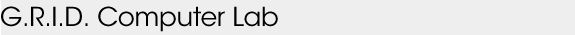Software
Last revision November 20, 2014
Software is installed on the computers in the Mitchell A-59 G.R.I.D. lab to support individual research and learning. Major programs with potential for wide use are purchased by the School. Send suggestions for installing additional useful software programs to the G.R.I.D. lab management.
Additional software appropriate for teaching purposes is installed on the Mitchell A-65 teaching cluster computers.
The G.R.I.D. lab contains six general purpose iMac computers that run both the 64 bit Windows 7 Enterprise and Mac OS X 10.9.5 operating systems. You select the desired operating system when starting or restarting the computer by using the arrow keys to select the appropriate system icon on screen and then pressing the RETURN key. If you do nothing, these iMacs will startup in Mac OS X 10.9 after a timeout.
The lab computers can host software designed for either Windows or Mac OS X, plus many open-source programs written for Unix or Linux that can be compiled on Mac OS X.
Each operating system in the lab has an identical software set (except as noted in the table). Some programs have licenses that limit the number of simultaneous users. See the Supported Software table for details. Please also check the Software Tips page for important information needed to correctly use software packages.
The special purpose Dell PC named Choffmann is used only to control the Contex wide-format map scanner. It has no application software at all except the "WideImage" program for controlling the scanner.