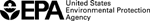CADDIS Volume 5: Causal Databases
Interactive Conceptual Diagrams (ICDs)
Related Links
ICD help files
- Quick Start Instructions (5 pp, 418K, About PDF)
- ICD User Guide (53 pp, 4.3MB, About PDF)
Example conceptual diagrams
In CADDIS, conceptual diagrams are used as visual tools for structuring causal assessments of stream biological impairment (see Step 2: List Candidate Causes). These conceptual diagrams illustrate hypothesized pathways by which human activities and associated sources and stressors may lead to biotic responses in aquatic systems. The ICD application builds upon this role for these diagrams, linking supporting literature to hypothesized causal pathways and using conceptual diagrams as the front-end for searching an online citation database of this literature-based information.
By organizing literature evidence along the causal pathways laid out in conceptual diagrams, the ICD application helps you visualize where evidence for different pathways is strongest, and where evidence may be weak or lacking. It can help you structure your causal assessment, as well as communicate and defend the results of that assessment, by linking evidence to the causal pathways laid out in your conceptual diagram. Literature evidence already entered into the ICD database can help you gain a better understanding of how sources, stressors, and responses may be operating in your system, and to quickly and efficiently access peer-reviewed scientific literature relevant to specific cause-effect linkages of interest to you, which you can then apply in your own causal assessment.
The ICD application provides:
- A set of U.S. EPA-constructed conceptual diagrams illustrating human activities, associated sources and stressors, and potential biotic responses (collectively referred to as shapes), which can be used to search the ICD literature database for peer-reviewed scientific literature supporting linkages among selected shapes;
- An online graphical editor that allows users to create new (or modify existing) interactive conceptual diagrams and link new or existing references to those diagrams;
- A collaborative workspace, whereby users can grant other users the ability to view and/or revise diagrams they have created.
As you use the ICD application, please keep in mind that it is meant to be a collaborative environment. At any time, the creator of a diagram can allow all registered users to view and comment on any of their diagrams; thus, you should assume that any comments you make on a diagram can be seen by all registered users of the ICD application.