Designed with you in mind, the Cardinal at Work website is equipped with a powerful search, robust resource library, multiple ways to navigate based on your preferences, and a mobile-responsive design accessible on all devices. Here are some tips to help you familiarize yourself with your new website.
Known Site Issues
- School of Medicine users may not be able to access documents in Box. Review to the SOM Box reference sheet for step-by-step instructions
- If the site is rendering poorly in your Internet Explorer 10/11 browser, check out the IE browser reference sheet to learn how to update your settings to fix this issue
Main Topic Areas
The Cardinal at Work website is organized around four main topic areas:
Benefits & Rewards
Information about the outstanding benefits and rewards available to you as a Stanford employee, including:
- Health & retirement savings benefits
- WorkLife & Help Center resources
- Compensation program
- Sweeteners
Learn & Grow
Tools and resources designed to assist you in growing your staff role and career, including:
- Courses & connections
- Career tools
- Career Counseling Network
- Tuition & Training Programs
Manage & Lead
An online toolkit to help managers and leaders of staff employees be most effective in their roles. Topics include:
- Recruiting & hiring staff
- Managing & developing employees
- Transitioning staff to new roles
- Training programs to enhance leadership skills
Connect
Information about getting and staying connected to colleagues across the university. Connection opportunities include:
- Social media
- Staff groups
- Workforce events
- Newsletters
Powerful Search Tool
We know that getting familiar with a new website takes time. If you want to quickly and easily find key information, try our Search tool, located in the top upper right corner of every page. For additional guidance, try using the filters on the left side of the results page to quickly locate exactly what you need.
Helpful Resource Library
Benefits & Rewards, Learn & Grow and Manage & Lead all contain their very own Resource Library which houses documents, forms and other printable items. Know exactly which form or document you need and don't want to go searching for it on the site? The Resource Library is your place to access it based on keyword, resource type, category or even your role at Stanford.
Role-Based Navigation
We know that you are more than just a Stanford staff or faculty member or retiree, you may also be a parent, a healthy-minded individual or a person who never stops learning. Find resources that are geared towards your interests and roles by navigating to the homepage and clicking any of the items in the "I am A" box. Please send your suggestions to us at hrcommunications@stanford.edu if we haven't covered your role!
Filterable Events and News
If you are looking for a specific event or news item, try out our search filters in the Calendar and News & Announcements pages. Quickly find what you are looking for by searching by keyword, type, category or your role at Stanford.
HR-Related Information and Reference Guides
If your work supports human resources related processes and procedures, please use the reference guides, job aids and information on the HR at Stanford website.
Questions?
We hope this information is helpful in getting you off and running with the Cardinal at Work website. If you have any technical or content related questions or would just like to share your feedback on the site, please contact us directly at hrcommunications@stanford.edu or through our website feedback form.