If you have migrated to Office 365, please use the configuration instructions on the Office 365 site.
Instructions for desktop email clients (Zimbra)
Outlook for Windows
Apple Mail
Thunderbird (for Windows and Mac)
Outlook for Mac
Windows Mail for Windows 8.1
Generic Settings for Other Email Clients
- Configuring a Generic Email Client for IMAP using Kerberos
- Configuring a Generic Email Client for IMAP using SSL
- Configuring a Generic Email Client for POP using Kerberos
- Configuring a Generic Email Client for POP using SSL
Shared Email (Group IMAP)
Instructions for desktop email clients (Google Mail)
Apple Mail
Thunderbird (for Windows and Mac)
Instructions for the iPhone/iPad
- Configuring the iPhone/iPad for Stanford Email & Calendar using ActiveSync
- Configuring the iPhone Email Client for IMAP
- Configuring the iPhone for Shared Email (Group IMAP) Accounts