Description
Stanford University has a license agreement with Microsoft that provides several Microsoft products, including Office for Mac, to faculty and staff with full-service SUNet IDs on university-owned computers.
Office for Mac applications include Word, Excel, PowerPoint, and Outlook .
System requirements
Office 2011
- Memory: 1 GB or more of RAM
- Hard disk: 2.5 GB of available hard disk space
- Display: 1280 x 800 screen resolution
- Operating system: OS X version 10.7 or later
Office 2016
- Memory: 4 GB of RAM
- Hard disk: 6 GB of available hard disk space
- Display: 1280 x 800 screen resolution
- Operating system: OS X version 10.10 or later
Notes
- Students can download a copy of Office for Mac from the Software Licensing web store. They are allowed to keep the software after graduation
- Eligible faculty and staff can purchase one copy of either Office for Mac or Office Pro Plus for personal use at a greatly reduced price. Go to the Software Licensing web store, click the Microsoft tab at the top of the page, and then click Personal Machine Faculty/Staff. Use your personal credit card to complete the purchase.
- Stanford participates in Microsoft’s DreamSpark program. DreamSpark provides students and faculty access to numerous Microsoft developer and design tools, operating systems and more. The DreamSpark tools are for academic/classroom use only, not administrative use. The DreamSpark software is available from the Software Licensing web store.
- The IT Service Desk provides support for Office products on a "best effort" basis. Assistance with topics such as advanced Excel and PowerPoint operations and mail merge is not provided.
- Visit the Technology Training website to see current training opportunities (classroom training, one-on-one training, and online courses) for Microsoft Office products.
- If you are upgrading from Office 2011 to Office 2016, Office 2011 is not uninstalled. The 2011 apps are moved to the newly created Applications > Microsoft Office 2011 folder. Typically, 2011 application icons in the dock are removed but that is not always the case. To launch a 2016 app, go to Finder > Applications and launch the app you want.
Download software
- Download Office 2016 for Mac (requires OS X version 10.10 or later)
- Download Office for Mac 2011