On this page:
Description
Stanford uses the BigFix Enterprise Suite (BES) to deploy patches and updates to Windows computers and to centrally deploy power settings for electricity savings.
Patch management
The BigFix patch management service enables both local and central technical support staff to deploy critical security patches to Windows PCs across campus—as soon as they're made available by Microsoft and tested at Stanford—in a consistent and reliable way.
BigFix is a "client-based" service. For your Windows PC to participate in the BigFix service, you must install the small client program available for download on this page. The BigFix software on your PC then communicates with Stanford's BigFix server, and determines whether your computer needs any critical security updates or other patches.
Once the Stanford BigFix administrators have tested and released a patch from Microsoft, the BigFix service will automatically distribute and apply the patch to any client PCs that need it.
Anyone who uses a Windows PC for Stanford-related business should install the BigFix client software.
The distribution and installation of patches occurs after thorough testing and follows a rigorous but rapid process: typically 4 to 7 days will elapse from the time Microsoft releases a patch until the Stanford BigFix site administrators deploy it campus-wide. If you have local technical support, your local BigFix administrators may deploy patches after an even briefer testing period.
In order to assure reliable patch distribution only to the appropriate client PCs, the central BigFix server collects small amounts of inventory information about your computer, such as IP address, Windows version, and data concerning the presence or absence of critical security patches. Please see the BigFix FAQ for more information.
Power management
With approximately 40,000 desktop and laptop computers on campus, it takes a lot of electricity to charge and run all these machines. BigFix Power Management was deployed to help the University both reduce this electricity usage, and reduce our greenhouse gas emissions. Power Management lets you set the power management settings you want and then makes sure they stay set so you don’t have to worry about it. Power Management choices can be as simple as just turning the monitor off after 15 minutes or can be set more aggressively to put your computer into standby mode when it hasn't been used for 30 or 60 minutes.
Need to give a presentation and don’t want your monitor to turn off? Go ahead and change your settings to ‘Always On.’ If you forget to change them back, BigFix will put your computer back on your settings after 24 hours.
You can change your sustainability preferences (or opt out) at any time by running the Stanford Power Management Tool.
By using BigFix for power management, the University is able to better measure energy usage by desktop computers, and lets you participate in our greenhouse gas reduction efforts. See the BigFix Power Management page for more information about Stanford's power management program for computers
System requirements
- Supported Operating Systems: Windows 7 and later
- Download file size: 19.7 MB
Notes
- As of February 1, 2011, BigFix became part of IBM. BigFix has been rebranded as IBM Tivoli Endpoint Manager (built on BigFix technology).
- If you are currently using Windows Automatic Updates to keep your operating system patched, you may continue to use it in conjunction with the BigFix service. While BigFix is always more reliable, depending on circumstances, Automatic Updates may be able to patch your system before Stanford's patch testing and approval process has completed and the BigFix site administrators deploy patches centrally.