Overview
Voicemail is used in nearly every environment at Stanford, from enhanced multi-mailbox systems serving large clinics and academic departments to temporary private mailboxes for conference attendees.
University IT has developed Stanford's voicemail services far beyond message-taking — especially in administrative and clinical environments. The department has designed and now supports more than 200 advanced call processing applications (message/routing trees) that overlay the daily maintenance of a 17,000-mailbox system.
The Stanford Voicemail system provides both phone and online portal interfaces, so you can check your messages by phone, on the web, or by forwarding to your email account. You can request the fax to voicemail and Find-me/Follow-me features at no extra cost as well.
Instructions & Getting Started Information
See the Voice Messaging University Instructions web page for getting-started information, find useful tips, get detailed instructions, and more.
Support
Voicemail systems are monitored 24x7 for performance and component failures. Systems personnel are alerted to failures and will respond to alerts. All support requests should be submitted through HelpSU under the Category: Phones, Cell Phones, and Cable TV and the Type: Voice Messaging.
Rates
Voicemail is included free of charge in standard business telephone service bundles.
How to Order
Requests to add new service or change an existing service, a profile must be submitted by the client as a service order through orderit.stanford.edu or by calling 5-HELP (Option 2).
For More Information
For additional information about voice messaging, please submit a HelpSU request.