Data retention
After your computer's files have been backed up, the original and subsequent versions persist in the archive until certain time intervals are met.
Default retention policy.
- Every 15 minutes —any new data eligible for backup is sent to the CrashPlan PROe backup server.
- For the previous seven days (not including the present day) — one unique version from every past 15 minutes is retained.
- For the previous 90 days (excluding the past week) — one unique file from every past day is retained.
- For the previous year (minus the past 90 days) — one unique file from every week is retained.
- From years prior (but not including last year) — one unique version from the previous month is retained.
- Any files deleted on the source computer — will not be expunged from the CrashPlan PROe server until manually executed on the client using the "compact archive" command.
Should you wish to change your computer's retention policy, use the CrashPlan PROe reference guide for backup settings.
Archive maintenance
Periodically, the CrashPlan PROe server grooms your archives to verify the integrity of your backups, purge deleted files, and reduce the number of versions according to your retention policy. During maintenance, backups are paused and restores are unavailable. Refer to the CrashPlan PROe documentation describing archive maintenance to learn more.
Terms and conditions
Please review the online Internet2/Net+ Terms and Conditions document.