For questions, contact University IT Technology Training at techtraining@stanford.edu or
650-723-4391.
Online registration (STAP funds only)
STARS (Stanford Training and Registration System) is a web-based tool for the Stanford community to find and register for the training they need. STARS is available via Axess. A SUNet ID is required to enroll in classes.
Note: If you are a University staff member working at least half time, the Staff Training Assistance Program (STAP) will pay your University IT course fees up to $800 per fiscal year.
If you are using any other method of payment (PTA or Hospital Tuition), you will need to enroll via the Registration Form at the top of the page.
|
To enroll in University IT courses online (using STAP funds) in STARS:
For help using STARS, click the Help for Learners link along the left side of the page, under Menu. |
Paper registration forms (if using PTA or Hospital Tuition Assistance)
If you are paying course fees using any combination of University account number (PTA) or Hospital Tuition Assistance, you must enroll using the above registration form. Please download the form, complete all required fields, and fax to 650-725-0995.
Confirmation
You should receive enrollment confirmation via email soon after you enroll. If you do not receive confirmation prior to class, email techtraining@stanford.edu to confirm your registration.
Accessibility
If you have special needs, every effort will be made to make our training facilities accessible to you. To request disability accommodations, please contact us at techtraining@stanford.edu in advance of the class.