If you do not have a Stanford ID card, you will need to use a Stanford Printing Card. After you receive your new card, you must add funds via a secure online portal before printing\copying. This new card will have a one time activation service fee of $5.00 added at setup. For example, if you want $20 in print credit, you will need to add $25 to the card.
STEP 1. Go to the Printing Credit portal at printingcredit.stanford.edu.

STEP 2. Enter the 9 digit number from the front of the card into the Card Number field. Enter the amount you want to add to the card. There is a $1 minimum. Press Submit.
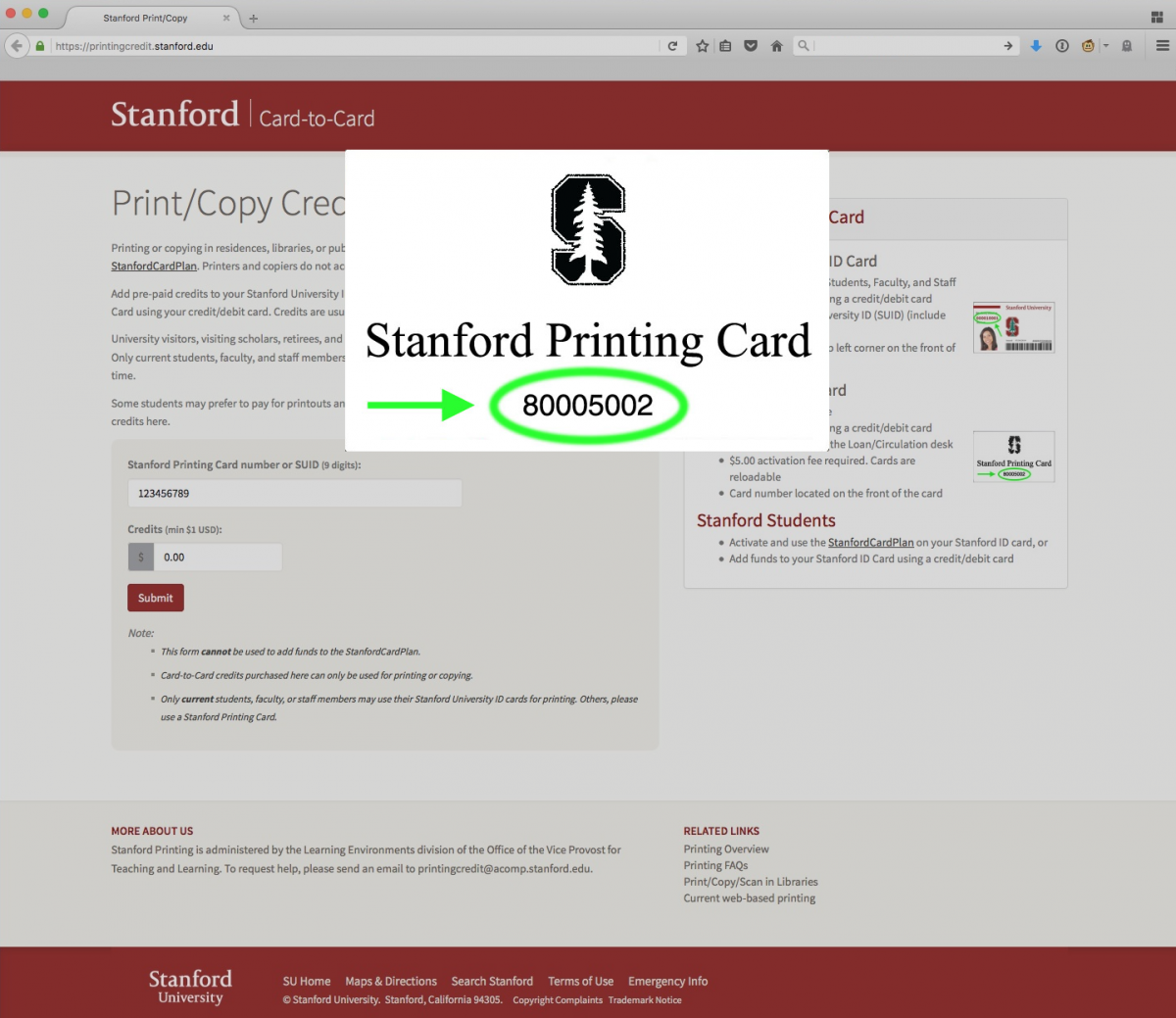
STEP 3. Verify the information and Press Submit (or Back to go to the previous screen.)

STEP 4. Enter your billing information. Verify the information then press Submit.





