School of Earth Sciences computer workstation support policy
Last revision March 9, 2015
The School contracts with the Computer Resource Consulting group of the central campus Information Technology Services organization to provide hardware and software support services for Stanford-owned Windows and Macintosh desktop and laptop computers used in the School of Earth Sciences, plus limited support for personally owned computers. Service requests are made through the HelpSU system at 725-HELP (725-4357) or on the web at
http://helpsu.stanford.edu/
When using the HelpSU web site, please login with your SUNet ID to make sure that your department is correctly identified so your request will be routed to our consultants.
Help is also available from Earth Sciences local IT staff for servers, scientific Unix/Linux workstations, and network problems which are not covered by our CRC contract.
Our workstation support consultants provide free help with installations and problem solving for Macintosh or Windows PC desktop and laptop computers, software, and peripherals such as printers and personal digital assistants. Primary coverage goes to the main systems of faculty and staff and the School's computer clusters. Secondary coverage extends to other Stanford owned computers in labs and student offices. Only minimal help related to network connectivity, security, and system crashes is available for personally owned computers.
Response time is one business hour (Monday to Friday, 8 am to 5 pm) for critical problems that prevent use of a primary faculty or staff computer for normal work duties, and four business hours for other problems that significantly degrade functionality. A CRC consultant will contact you within the response time specified to arrange for service. Non-critical problems and installations may take up to one week to resolve during heavy workload periods. New computer installations may take longer if you wait until the computer arrives to enter the request - make the request when you order the computer.
The remainder of this note describes in detail the specific services that our workstation support consultants will provide, and lists the priority order and expected response time for various classes of problems.
Covered services for desktop and laptop support
Our consultants will always respond to general questions about university services such as email configurations. This list describes the types of on-site help they provide for your computer. Please note that items not on this list are generally not covered. Contact Phil Farrell, the School's computer systems manager, with any questions about whether a desired service is covered. You may separately contract with CRC to cover projects and problems outside the scope of this policy on a time and materials cost basis.
-
Full support is available for Stanford-owned computers. Associated peripherals (printer, connection to smartphone, etc) are also covered.
Standard-issue PCs in the ERE department are also covered by this contract for basic support and debugging. For any substantial problem, CRC will simply re-image the ERE PC using their standard system image. The ERE department also provides some in-house support with their own IT person.
To get hardware and software support as shown in the list below, your computer must run either the Mac OS X operating system (version 10.7 or later) or the Windows operating system (version 7 Enterprise or version 8.x Professional). If you have an unsupported OS X or Windows OS version, our CRC consultants can help you upgrade. There is only limited "best effort" software support for desktop Linux distributions.
Off-site computers must be brought into the office; consultants will not visit off-site locations.
- Install hardware.
- Install and configure the operating system, "essential Stanford software", network software, backup software, basic office applications (for example, email, browser, and Microsoft Office), and other commonly used applications (for example, Adobe Creative Suite and Matlab).
- Encrypt the computer as required by new university security mandates.
- Install hardware and software upgrades.
- Configure network connectivity, including email, printers and file sharing.
- Secure against viruses, worms, and hackers or recover from a compromise.
- Debug hardware and operating system problems.
- Debug problems and provide user consulting for the software categories listed above.
- Optimize the system (for example, defragment disk).
- Give advice for hardware/software purchases and improvements to meet needs (for example, printer options).
-
For
personally owned
computers and peripherals of faculty, staff,
students, and visitors in the School of Earth Sciences
that are used for Stanford related work,
limited assistance may be requested from CRC
when the user is unable to resolve issues after following
documented procedures on the
Earth Sciences Computing Resources
and
Stanford Answers
web sites.
You are expected to try to resolve the problem yourself before entering
a HelpSU request.
Home computers must be brought to the office; no off-site help is provided.
Help is available for Mac OS X 10.7 or later and Windows 7 or later
in the following categories only:
- Configure network connectivity, including email setup, printer connections, and file sharing.
- Configure security settings and software to protect against viruses, worms, and hacker compromises.
- Assist with cleanup and recovery from a security compromise.
- Troubleshoot problems that make the computer unusable, such as frequent crashes and freezes.
- Install, configure, or upgrade the operating system only as needed to resolve security or system usability issues.
-
For a smartphone, tablet, or "Personal Digital Assistant" (PDA) used by a
faculty
or
staff
member for Stanford work:
- Configure and debug connectivity and data transfer to a primary computer system.
Priority order and expected response times for workstation support
For critical problems, expect to hear from the workstation consultant within one business hour after submitting your HelpSU request. He or she will try to fix critical problems within one business day. Critical problems may overrule and delay previously scheduled lower priority requests.
The consultants are paged when a new HelpSU request is entered, but they only see the first line or two of the problem description on their pager screens. If this is an urgent request, be sure to note that in the first sentence.
For non-critical requests, the consultant will attempt to contact you within one business day to schedule a time to help you. Non-critical problems are generally scheduled for the next available time slot, which is generally in a day or two but could be up to one week away during heavy workload periods.
New computer or peripheral installations are handled differently. The purchaser should enter a HelpSU ticket at the time of the order so installation can be scheduled well in advance to be completed within a few days of expected arrival. If you wait until the computer arrives to enter the ticket, it could take longer to complete the installation, depending upon workload.
Just before and during the first week of each academic quarter, preparing the computers in the School teaching cluster (Mitchell A65) and GRID lab (Mitchell A59) is a high priority and non-critical requests may be delayed.
The priority order for help requests, from highest to lowest:
- Critical problems with a primary computer system or peripheral that prevent or hinder a faculty or staff member from doing his/her normal work; and problems that prevent use of the School computer cluster computers for teaching scheduled classes.
- Other non-critical problems with the primary workstation computer or peripheral of a faculty or staff member; and non-critical problems in the School computer clusters, including preparation of the computers for new classes at the beginning of each quarter.
- Installation of a new primary computer or peripheral for a faculty or staff member.
- Problems with other (non-primary) Stanford owned computers or peripherals in offices or laboratories, including student offices.
- Installation of a new non-primary Stanford owned computer or peripheral in offices or laboratories, including student offices.
- Problems affecting a personally owned computer that is used for Stanford related work. Off-site computers must be brought to the office.