5. Configure your email reader program and email forwarding
Last revision September 19, 2012
Individual email accounts
Anyone with a full-service SUNet ID has a Stanford email account of the form sunetid@stanford.edu, where sunetid is your SUNet ID account name. This address will be used to send official university notices and correspondence. Make sure that you either check this account regularly, or forward it to another email account that you use.
All regular faculty, students, and staff are eligible for a full-service SUNet ID. For a fee, guests can be sponsored for a full-service SUNet ID. The free "base-services" guest SUNet ID allows guests to authenticate to certain university network services, but does not provide a Stanford email account.
Follow ITS instructions to configure your email program to access your @stanford.edu account. That site also gives instructions for using Stanford's webmail program.
Stanford has operated its own email servers for decades. It has now decided to contract out this function. Google is now providing the email servers and webmail interface for undergraduate student accounts. This will be extended during the 2012-2013 academic year to graduate student, faculty and staff email accounts.
To forward your Stanford email to a personal account elsewhere, visit the Stanford account settings web page.
Group accounts and aliases
The central Stanford email servers also offer a group email account option. Departments, research groups, etc., can open a group IMAP account. There is a monthly charge that must be billed to a normal university financial account. One person must take responsibility to be the manager of the group account. He/she must maintain the list of SUNet IDs that can access this account.
The School of Earth Sciences also operates an email server
for system purposes, named
sesmail.stanford.edu.
Email aliases for official School, department, or research group
uses can be created on that server. An alias is
not
a separate account - it does not have an INBOX of its own.
Rather, all email sent to the alias address is forwarded to one or
more regular individual accounts, and appears in the normal INBOX
for those individuals. They can create filters in their own
email programs to separate mails received from the alias into a
new folder.
For example, the alias
network sesmail.stanford.edu
forwards to the actual network managers in the School.
Contact the
system managers
to request such an alias.
sesmail.stanford.edu
forwards to the actual network managers in the School.
Contact the
system managers
to request such an alias.
| <--Previous Step | Overview | Next Step--> |