2. Get your pangea account
Last revision October 16, 2007
There are three types of free computer accounts on the School of Earth Sciences server, pangea. In all cases, accounts are for individual use only. To get your account, you must first get a SUNet ID. Your pangea account name will be the same as your SUNet ID account name, but the passwords will be different.
- A regular, full-service account is available for anyone with an official connection to the School of Earth Sciences: students majoring in an Earth Sciences department or program; faculty, staff, post-docs, and researchers in the School; and official visitors. In other words, anyone listed in the School's online personnel directory is eligible for a regular account. Regular accounts are generally not closed until six months after a student graduates or a faculty or staff member terminates employment; official retirees may keep their pangea accounts indefinitely.
- A guest account may be sponsored by a faculty member in the School of Earth Sciences for someone who is not formally affiliated with the School, such as a member of another Stanford department, a former student, a colleague at another institution, or a short-term visitor or temporary employee, in order to work together on common projects. The faculty member must request the account from the pangea system manager. Send the name, SUNet ID, and a valid email address for the person being sponsored, and the length of time the account should remain open (up to one year). When that time has expired, the account sponsorship must be renewed by the faculty member, or the account will be closed.
- Stanford students who are not majoring in Earth Sciences, but who are enrolled in an Earth Sciences course that uses pangea, may get a class account for that academic quarter only. Instructors or teaching assistants must provide a list of such students' names, SUNet IDs and email addresses to the pangea system manager. These accounts are closed during the break after the end of the quarter.
When a pangea account is closed, the account's home directory and all its files are deleted. Files made by that account on the scratch disks and the anonymous ftp disk are also deleted.
Creation of regular accounts
The pangea system manager generally creates pangea accounts for all new students in the School who arrive for the fall quarter, using lists provided by the departments. Other people new to the School with an official connection may request their pangea account in one of two ways:
- If your department administrator has already created an entry for you in the School's online personnel directory then you may email the pangea system manager directly to request an account. You must specify your SUNet ID account name. The manager will be able to verify your eligibility from the directory.
- If you are not in the School's directory, then tell your department or research group administrator your SUNet ID name and the administrator will add you to the School directory and request creation of your pangea account. Be sure to give the administrator a valid email address that can be used by the pangea system manager to send you information about your new account.
Creation of guest or class accounts
As described above, a faculty member must request a guest account, and an instructor or teaching assistant must request class accounts. The person for whom the account is being created may not request it himself. All such requests are sent to the pangea system manager. Please provide the person's full name, SUNet ID account name, and a valid email address that the system manager can use to contact the guest or student with information about his or her new pangea account. Provide a time period (up to one year) for guest accounts, and the course department, number, and quarter for class accounts.
Activating your new pangea account
When your pangea account is created you are assigned a temporary "local" password. This local password is needed for all non-kerberized pangea services ( what is Kerberos?).
You must change your assigned temporary local pangea password within two weeks, or the account will be deleted. This is a basic security measure: if you do not change your password, that means your account is sitting there unused, and unmonitored, with a temporary password that was sent by email or written down and thus potentially available to hackers.
You can change your pangea local password from either a secure web server or an encrypted command-line login. See the instructions for changing your pangea password.
Use of your pangea account
Your pangea account is for your personal use only! It will be closed after you leave Stanford and all files will be deleted. Some computer services in the School require a pangea account; others use your SUNet ID. Please check the Pangea Accounts page for more information on the use of your account.
Group and research computer accounts
If your research group operates a Unix computer system, your account on that system must use the same username and user ID number as your pangea account. File and print sharing between pangea and research group computers is based on matching both the username and the user ID number.
After you receive confirmation that your pangea account has been created, contact the system manager of your research group computer to set up an account with them. In Energy Resources Engineering, your department research computer accounts are made automatically at the same time as your pangea account.
| <--Previous Step | Overview | Next Step--> |