Unix/Linux network setup
Last revision October 28, 2013
Please see the Connecting Hardware page for information about how to physically connect your Unix/Linux box to the network.
If you are running a dual-boot Linux/Windows or Linux/Mac OS X system, you must register the computer using the non-Linux system first! That will make sure that the non-Linux system is properly configured and secured before the computer goes live on the network. That registration will secure your IP address assignment and your Linux OS will also work without further registration.
In Earth Sciences, Kai Lanz is available to assist with Unix and Linux configuration.
TCP/IP Configuration
You must use DHCP to obtain network address information if it is available. However, if DHCP is not available as an option, you will have to configure your Unix/Linux computer manually. Your IP address and host name will be assigned when you register your computer. All other information you will need for the Earth Sciences network is provided here:
|
Subnet Mask:
255.255.248.0 |
Router/Gateway Address:
171.64.168.1 |
|
Name Server Domain:
stanford.edu |
Name Server Addresses:
171.64.7.55
|
Contact Kai Lanz if you need any help setting up your machine. He can also check your configurations.
Network services
Your Linux system can offer many network services, such as remote (ssh) login, sftp (file transfer), file sharing (samba), remote desktop display and control (VNC), and web page serving. Before enabling any of these services, read this web page on Linux security concerns.
Please note that many network services that can be enabled on a Linux computer may be blocked or limited by the Earth Sciences network firewall rules.