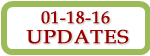Expense Requests News
New Features for the Expense Requests System and Streamlined Process for Payee Setup
Two new features in Expense Requests and streamlining of the Payee Setup Process are among system enhancements available January 18, 2016. Read more below...
New in Expense Requests

As of January 18, two new features will be added in the Expense Requests system:
Streamlined Payee Setup

Foreign Visitor Payees
While foreign visitor payees are a small percentage of our payees, they often have difficulty responding to our Secure Portal request for information required for payment. As of January 18, when you request setup of a foreign visitor payee, you will automatically be assigned as "Authorized Agent" and will receive the Secure Portal request. The foreign visitor payee will not receive the Secure Portal request unless you elect to forward it to them. You coordinate with your visitor to gather and securely submit necessary information via the portal.
Additional Payee Setup Improvements
Expense Requests FAQs
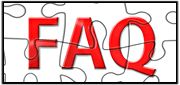
We're continually expanding our list of answers to frequently asked questions. Have a question others may have as well? Let us know.