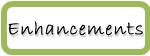Bulletin: SmartMart Gets New Look & Feature
As of January 6, 2014, navigation enhancements have been released to SmartMart. Additionally, a new shared cart feature is now available for your department's use.

Simple, Intuitive SmartMart Navigation
SmartMart's smart new look features a vertical toolbar down the left side of the page, replacing the former ribbon of tabs across the top of the screen.
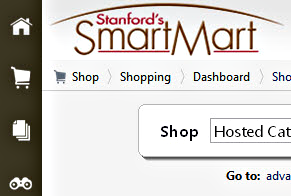
| Toolbar Icon | Function |
|---|---|
| The home icon returns you to SmartMart's homepage. | |
Hovering over the shopping cart icon reveals the following sub-menu:
|
|
| Hovering over the Orders and Documents icon reveals a search tool to find documents or access previously saved searches. Note: "Documents" can refer to requisition or purchase order numbers. |
|
| The Menu Search icon provides a keyword search that returns a list of pages containing that keyword. Search results are clickable to take you directly to the page. |
The "Exit to iProcurement" is more visible.
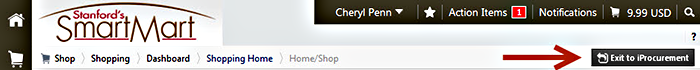
Shared Cart Feature
The Shared Cart feature allows groups and organizations to combine shopping and purchasing into shared carts for group orders.
Group members can shop and monitor cart contents, avoid duplication, and alleviate workload for lab managers and administrative personnel that previously would need to process multiple individual orders. With group shopping, shared carts can also be used to consolidate shipments and packaging.
For easy cart sharing between group members, users create groups and can edit, add, or remove members from groups at any time. A user has the ability to see "Groups I am a Member of" and "All Groups," but can only edit groups he/she has created.
Note on Shared Favorite Folders: If your group has been using a Shared Favorite Folder to enable group shopping, you may continue or start using this new feature.
Good communication with the members of your group is necessary: the group must agree on who will create an iProcurement requisition for the cart, and when.
See SmartMart How-To Instructions to learn how to: