The selection process (also known as "Match Madness") for Symbolic Systems Summer Internships has entered the Priority Period. Summer internship descriptions are now visible to Symbolic Systems undergraduates and faculty, and student profiles are visible to faculty. Symbolic Systems undergraduate majors and faculty have until Monday, March 7 to agree ...
Full Article
The selection process (also known as "Match Madness") for Symbolic Systems Summer Internships has begun. Students and faculty who are interested in participating should upload their profiles and internship descriptions, respectively. First Visibility for profiles and internships is scheduled for Wednesday, February 17, 2016 (at about noon), with matching taking ...
Full Article
 STANFORD, CA - Affiliates of the Symbolic Systems Program at Stanford University have chosen the hashtag #BlackLivesMatter as the Symbol of the Year from 2015, in their fourth annual vote for notable symbols.
STANFORD, CA - Affiliates of the Symbolic Systems Program at Stanford University have chosen the hashtag #BlackLivesMatter as the Symbol of the Year from 2015, in their fourth annual vote for notable symbols.
The citation for the Symbol of the Year said: "Black Lives Matter continued to be a major force ...
Full Article
The Symbol of the Year in 2015, as voted by Symbolic Systems Program affiliates, is...
#BlackLivesMatter

Black Lives Matter continued to be a major force in U.S. politics in 2015. A Notable Symbol selection in 2014 as well, the hashtag #BlackLivesMatter, for which the movement was named, had emerged ...
Full Article
The
Symbolic Systems Forum
presents
Memory Systems and Theoretical Ways to Improve Them
featuring
Paul Li
Cognitive Science Program, UC Berkeley
Monday, March 7, 2016
12:30-1:20 pm
Building 460, Room 126 (Margaret Jacks Hall)
ABSTRACT:
We will discuss models of short- and long-term memory, explore case studies that ...
Full Article
The process for selecting the Symbol of the Year and Other Notable Symbols from 2015 has begun. Nominations are open through December 24th.
Full Article
The
Symbolic Systems Forum
presents
On the structural representation of silence
featuring
Vera Gribanova
Linguistics Department
Monday, February 22, 2016
12:30-1:20 pm
Building 460, Room 126 (Margaret Jacks Hall)
ABSTRACT:
One of the most prominent and widespread features of human language is that much of what we communicate ...
Full Article
The
Symbolic Systems Forum
presents
Design Principles for Creating Effective Audio/Visual Media
featuring
Maneesh Agrawala
Computer Science Department
Monday, February 1, 2016
12:30-1:20 pm
Building 460, Room 126 (Margaret Jacks Hall)
ABSTRACT:
In the Age of the Internet a global community can now publish and consume audio ...
Full Article
The
Symbolic Systems Forum
presents
Using living meta-analysis to understand the effects of international aid programs
featuring
Eva Vivalt
Economics Department
Monday, January 11, 2016
12:30-1:20 pm
Building 460, Room 126 (Margaret Jacks Hall)
ABSTRACT:
Meta-analyses are often used in the medical literature to improve our understanding of ...
Full Article
The
Symbolic Systems Forum
presents
From the brain to the internet: Neuroforecasting funding outcomes
featuring
Brian Knutson
Psychology Department
Monday, November 9, 2015
12:30-1:20 pm
Building 460, Room 126 (Margaret Jacks Hall)
ABSTRACT:
In the past two decades, neuroimaging research has progressed from resolving distinct neural activity during ...
Full Article
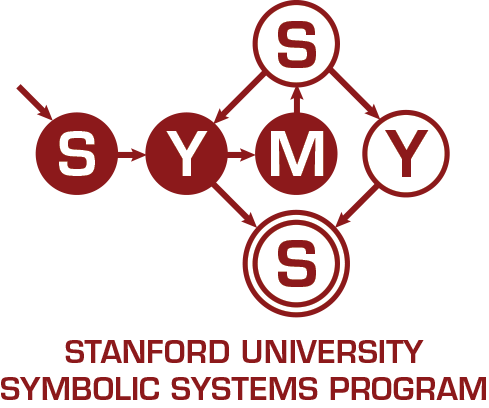
 Old Frontpage News
Old Frontpage News