Schedule and view VA appointments online
With our VA appointments tools, you can schedule some VA health care appointments online. You can also view details about upcoming appointments and organize your health calendar. Find out if you’re eligible, and how to sign up to begin using these tools.
How do I talk to someone right now?
Please note: The fastest way to make all your VA appointments is usually to call the VA health facility where you want to receive care. If you can’t keep an existing appointment, please contact the facility as soon as possible to reschedule or cancel.
Find your VA health facility’s phone number
View, schedule, or cancel a VA appointment online
How can VA appointment tools help me manage my health care?
VA appointment tools offer a secure, online way to schedule, view, and organize your VA appointments. The appointments you can schedule online depends on your facility, the type of health service, and other factors.
You can use these tools to:
- Schedule some of your VA medical appointments online
- Reschedule and cancel appointments made online
- View appointments on your health calendar
- Find the location of the VA facility for your appointments
- Set up email reminders for upcoming appointments
- Print a list of your future appointments
- Look up past appointments from the last 2 years
- Add non-VA appointments to your health calendar
Am I eligible to use the VA appointment tools?
You can use the online appointment tools if you meet all of the requirements listed below.
All of these must be true:
- You're enrolled in VA health care, and
- You're scheduling your appointment with a VA health facility that uses online scheduling, and
- You're registered or you’ve had an appointment at that facility before
And, you must have one of these free accounts:
- A Premium My HealtheVet account, or
- A Premium DS Logon account (used for eBenefits and milConnect), or
- A verified ID.me account that you can create here on VA.gov
How do I know if my VA health facility uses online scheduling?
Online scheduling is available at all VA facilities except at the following locations:
-
Columbus, OH
-
Indianapolis, IN
-
Manila, Philippines
Veterans who get care at the Chalmers P. Wylie Ambulatory Care Center in Columbus, Ohio, can currently use MyChart Online to schedule, reschedule, and cancel their appointments online.
Note: Online scheduling is available for some types of health services. We hope to expand the types of appointments and health services available through online scheduling in the future.
What types of medical appointments can I schedule online?
It depends on the VA health facility where you’re receiving care. You can typically schedule an appointment online for the types of care that don’t require a referral.
Once you’re signed in to the appointments tool, you’ll be able to see what types of appointments you can schedule online at your registered health facility. You can also check with the facility where you receive care about scheduling appointments online.
Can I use this tool to schedule non-VA appointments?
Yes. You can schedule VA and non-VA appointments with this tool.
Can I schedule appointments through VA Secure Messaging?
If you use Secure Messaging with your VA health care team, you may be able to use this service to schedule and cancel appointments. Learn more about Secure Messaging
Please note: The fastest way to make all your VA appointments is usually to call the VA health facility where you get care. To reschedule or cancel an existing appointment, please contact your facility as soon as possible. Find your VA health facility’s phone number
Will my personal health information be protected?
Yes. This is a secure website. We follow strict security policies and practices to protect your personal health information. And only you and your VA health care team will have access to your secure messages.
If you print or download any messages, you’ll need to take responsibility for protecting that information.
Get tips for protecting your personal health information
What if I have more questions?
You can get answers to your questions about these tools within our My HealtheVet web portal.
Read VA Appointments FAQs
You can also contact the My HealtheVet Help Desk.
Find out how to contact us online
Or call us at 877-327-0022 (TTY: 800-877-8339). We’re here Monday through Friday, 7:00 a.m. to 7:00 p.m. CT.