If you have lost or forgotten you two-step authentication device you can generate a one-time passcode. To do so, you will need your University ID card and the answer to your password reset question.
This bypass code does not time out and can be used to get through any two-step prompt. It is recommended that while you are logged in you set up a backup device so that you are not locked out of your account again.
If you are unable to provide the requested information to verify your identity, please submit a HelpSU request or contact the IT Service Desk at 650-725-4357 (5-HELP).
- Open a browser and visit the Stanford Accounts Application.
- Click the Lost your two-step device? button.
- Enter the following information to verify your identity:
- University Card Barcode Number: enter the 15-digit number above the barcode (this is not the same as your University ID number)
- Birthdate: enter your birth date in MM/DD/YYYY format
- Password Reset Answer: your response to the password reset question, above
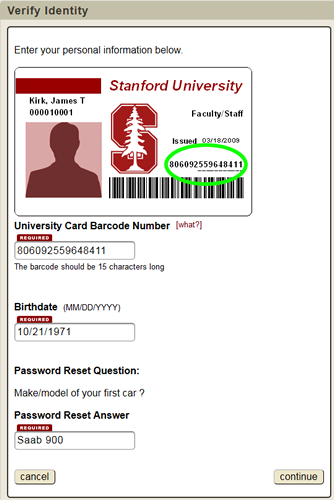
- Click continue.
- A one-time two-step bypass code displays. Enter this bypass code in the Enter Passcode field when you are prompted to authenticate.