About the Axess Salary Planning Module
The Axess Salary Planning module is used by managers to plan base pay and bonus/incentive awards for regular staff, academic staff-teaching (e.g., lecturers), research associates, other teaching staff and faculty. The module is available each spring for FY17 salary planning.
The Axess Salary Planning Module is located under the Employee Center tab in Axess.
Getting Access
Access is granted to the module depending on your role and responsibility for salary planning in your School/VP area as determined by your Human Resources Manager. Your Human Resources Manager will notify you of your access and the salary planning process and timeline for your School/VP area.
To obtain access to the Module and set the School/VP Area’s salary program authorization amounts, HRMs must complete the pre-work indicated in the Axess Salary Planning Module Guide and send to their Staff Compensation partner. After Staff Compensation has reviewed the materials with HR Operations & Systems, a delegation meeting will be set up to finalize the setup and answer any programmatic questions.
Salary Planning Open Labs
Open training labs for Axess Salary Module and reports training:
- Friday, June 9th 2:00 pm to 4:00 pm at Birch Modular, Lab A
- Monday, June 12th 10:00 am to 12:00 pm at Birch Modular, Lab A
Register through STARS: course code HRSP-101
Information Sessions
Please attend eitherof the following information sessions:
- Tuesday, May 2nd 2:00 pm to 4:00 pm at Redwood Hall, G-19
- Wednesday, May 10th 10:00 am to 12:00 pm at Redwood Hall, G-19
The target audience is those who have access to the module, are responsible for, and/or participate in the annual salary planning process. These sessions do not review the staff compensation program. Attendance is highly recommended and is optional; no RSVP is required.
Presentation
User Job Aids and Reference Guides
Updated 4/18/17
Title |
Description |
| Manager Self-Service: Staff Job Aid |
How to input salary and bonus/incentive proposals for regular staff, academic staff-teaching |
| Manager Self-Service: Faculty Job Aid |
How to input salary, bonus/incentive and supplemental pay proposals for faculty |
| Manager Self-Service: Approval Process Job Aid | How to review, notify and approval proposals depending on your role. |
| Manager Self-Service: Customize View Job Aid | How to customize your view of the data in the module. You can change the column order, hide columns, change the sort order of the data and freeze columns. |
| FAQs | Frequently asked questions about the Axess Salary Planning module. |
| Tips & Reminders | Helpful tips and reminders when using the Axess Salary Planning Module. |
| Scrolling and Alignment Guide | How to use scrolling function within the Axess Salary Planning module. |
| Budget Upload Quick Guide | How to customize and download data from the module for entry into the Hyperion budget system. |
| Print Letters Job Aid | How to generate salary letters for non-faculty; information on the four salary setting letter templates. |
Salary Letter Templates, FY18:
Subscribe | Get Help
- Email: Salary Planning Users are encouraged to subscribe to the following email distribution list to receive updates about the Salary Planning module: salary_planning_users@lists.stanford.edu. Self-subscribe at https://mailman.stanford.edu/mailman/listinfo/salary_planning_users
- HelpSU: (Request Category = Administrative Application, Request Type = Axess Salary Planning)