New 1098-T Frequently Asked Questions & Sample 1098-T now available!!
On 1/30/2017, Stanford issued IRS form 1098-T to U.S. Citizens and U.S. Permanent Residents who enrolled in a degree-seeking program and incurred a bill during the 2016 calendar year.
To locate a 1098-T form issued for the 2014 - 2016 tax years:
- Go to Axess at http://axess.stanford.edu
- Click on the Student Mega Menu
- When the page opens, scroll down to the Finance section
- Select "View 1098-T and Grant Permission" from the drop down menu
Our external vendor, TCRS, provides historical 1098-T data for 2013 and prior tax years at www.1098t.com.
For more information on IRS form 1098-T, please visit www.irs.gov and search for Publication 970 and/or Am I Eligible to Claim an Education Credit?
Google Chrome users: To enable Flash for all websites, open your Chrome browser and type chrome://settings/content in the address bar, then press enter(1). Then on the Content Settings page, scroll down to Flash and select the button next to 'Allow sites to run Flash'(2).Jun 23, 2017 Enabling Flash for Google Chrome (Windows/Macintosh) – Digication: https://support.digication.com/hc/en-us/articles/115003963468-Enabling-Flash-for-Google-Chrome-Windows-Macintosh-