Documents
Introduction
While the primary focus of the SOAP site is to help you make Web sites and dynamic applications accessible, it is crucial to make documents posted online accessible, too. Often, these documents contain important instructions, policies, guidelines, or forms that are intended to be downloaded and reviewed/completed offline.
As with web sites, it is much easier to create accessible documents, from the start, than it it is to fix them once they have been posted (and perhaps even re-posted elsewhere).
Document Accessibility Concepts
As you might expect, typical accessibility-related concepts applied to web sites also apply to documents. What differs, when working with Microsoft documents or Adobe files, is how you will use these tools to assure the best reading and form-completion experiences for all.
Please keep these ideas in mind:
- Use styles appropriately when working in Microsoft Word, such as for headings, lists, and tables
- Include text descriptions for meaningful images using the methods provided by each software product
- Make sure the reading order is logical, especially when working with Adobe products
- Label form fields properly
- Choose fonts that are easy to read and that the text is legible, particularly when creating slides and handouts
- Use the accessibility evaluation tools available in Acrobat and Microsoft Word
Many resources are available to teach you how to create accessible documents, including those for Office, linked from the Accessibility in Microsoft Products page. The Adobe Accessibility site will also be helpful.
The SOAP site also includes more specific information about Microsoft Office and Adobe products and accessibility.
The SCRIBE Project
The Office of Accessible Education offers the Stanford Converter into Braille and E-Text (SCRIBE) free for those with a valid SUNet ID. SCRIBE converts documents into alternative, accessible versions with the results e-mailed to your Stanford account. Additional information is available for conversion options and best practices.
Please note - a valid SUNet ID is required for use with the SCRIBE converter.
Target Audience:
Administrator
Content Creator
Designer
Developer
Last modified:
June 3, 2015