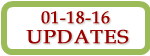Expense Requests News
Adding New Payees for Expense Reports and Non-PO Payments Gets Easier
As of April 4, 2016, you can add a new payee as you create a non-SU (visitor) expense report or request a Non-PO payment.

Simply click the "Add New Payee" button for a streamlined request to add the payee to the supplier / payee database and immediate ability to submit your transaction for approval while payee setup is completed.
Need to create an Expense Report or make a non-PO payment to a visitor or supplier that's not yet in the supplier / payee database? Now you can add that payee from within the transaction as you create it.
Next to the Payee field in Expense Requests, you'll see the "Add New Payee" button that opens a set of fields to complete and "apply," triggering a speedier process for adding your payee to the database and allowing you to enter and submit your transaction.