Every day, Stanford hosts many visitors and guests who need wireless access. They include:
- Prospective students and their families
- Vendors attending meetings on campus
- Alumni
- Conference attendees from other educational institutions
Three types of wireless access are available, depending upon who you are:
- Stanford Visitor (for general visitors; short-term, limited bandwidth)
- Sponsored Guest (full-service network access for up to two weeks; requires a Stanford sponsor)
- eduroam (for eduroam affiliates; requires an account at an institution that participates in eduroam)
Stanford Visitor wireless access
With the Stanford Visitor network, you can use the university's wireless network to access the Internet while on-campus. The visitor network offers limited bandwidth and sessions are limited to 12 hours. Services are limited to email, web browsing, VPN, and SSH.
How to get online
- Select the SSID Stanford Visitor from your device's list of available wireless networks.
- Open a browser and load any URL; you will be redirected to an access page (on a mobile phone, the access page should open automatically).
- Click Accept to acknowledge the terms of use. Your browser will be sent to a confirmation page and from there you can get online.
Sponsored wireless guest access
If you require less restrictive access, you will first need a current Stanford faculty member, staff member, or student to sponsor a wireless guest account for you.
To sponsor a guest, visit wirelessguest.stanford.edu to establish a SUNet ID-sponsored guest account. This includes selecting a user name and a password for the guest account.
The length of the sponsorship ranges from one to 14 days. If your guests visit for more than two weeks, they will need a new guest account. IT Services tracks guest accounts to the sponsoring SUNet ID.
How to get online
To access sponsored wireless guest service:
- Open a browser and load any URL to display a Stanford WebLogin page.
- Log in with your sponsored guest user name and password. After you log in, you can use Internet services and web browsing as you would at a public venue such as Starbucks.
Note: as a Stanford guest account sponsor, you are responsible for your guests' Internet use as well as any reported misuse.
eduroam wireless access
This secure, worldwide service allows students, researchers, and staff from other institutions that also use eduroam to connect to the network by supplying the login credentials of their home organization. In its initial phase, the "eduroam" SSID won't be available in the SoM, residences, and the Gates Building.

How to get online
To use the eduroam service in its initial implementation on campus:
- Select the SSID eduroam from your device's list of available wireless networks.
- Enter your user name at the prompt, in the format <SUNetID>@win.stanford.edu and your SUNet password.
- Accept the eduroam certificate and authenticate your device, if prompted.
After you configure a device for eduroam on campus, the SSID should allow you to connect wherever it's supported.
For more information on the eduroam service, please refer to the eduroam website.