Microsoft Office
Overview
Microsoft provides extensive documentation in support of accessibility to many of its products and services. Not only does it offer guidance on making Office products accessible, as will be discussed further below, but it also offers direction for those who are developing Windows-based applications. Developers will want to explore the Accessibility Developer Hub.
Generally, when working with Office documents, such as those created using Microsoft Word, PowerPoint, and Excel, you will want to take advantage of Microsoft's tool to Check for Accessibility Issues. At this time, the checker will work with Word 2010 and 2013, Excel 2010 and 2013, PowerPoint 2010, several versions of Office 365, etc. Please visit the page for the most up-to-date information about how to activate the checker with the software version you are using.
According to the Rules Used by the Accessibility Checker, you will be able to identify issues such as:
- Lack of alternative text for objects
- Missing headings and table of contents
- Lack of table markup
- Missing titles on slides
This checker also points out warnings and tips, so it should serve as a valuable training tool to help improve document production for all.
Since adding alternative text will be important, when using all three of the Office products, this article, Add alternative text to a picture, shape, chart, table, or SmartArt graphic, is especially worth a look.
Microsoft Word
Here are a few more resources that you can use when working with Word. For example, Accessible MS Word Docs, from the Office of Accessible Education, is a quick reference that you can use to help you prepare documents for submission to the Scribe Project.
Also see:
- Microsoft Word (WebAIM)
- Creating Accessible Documents with Microsoft Word 2010 (Tutorial from the U.S. Department of Veterans Affairs)
Microsoft Excel
- Excel Tips (Penn State University)
- Microsoft Excel 2010-2013 (NCDAE Cheat Sheet)
Microsoft PowerPoint
- PowerPoint Accessibility (WebAIM)
- PowerPoint Tips (Penn State University)
- PowerPoint Slide Master (Penn State University)
- Creating Accessible Documents with Microsoft PowerPoint 2010 (Tutorial from the U.S. Department of Veterans Affairs)
Target Audience:
Administrator
Content Creator
Designer
Developer
Last modified:
June 10, 2015