Encryption at Stanford
The University has established a requirement to verifiably encrypt all Windows and Mac computers, as well as Apple and Android mobile devices that are used by employees on the campus network.
Why encrypt?
Encrypting your laptop and desktop computers and mobile devices is the single most important step you can take to protect your personal information and Stanford's data in the event the device is lost or stolen.
What's new?
- Mobile devices: All faculty, staff and postdoc Apple and Android mobile devices used for Stanford activities on the campus network are now subject to the verifiable encryption requirement. Mobile Device Management (MDM) is Stanford's mobile device security solution.
- Network restrictions: Over the next few months, access to the Stanford campus network will be restricted from unencrypted laptops, desktops, and mobile devices that are subject to the requirements. On October 20, we will begin a rolling deployment of the mobile device encryption requirement and the unencrypted laptop/desktop/mobile device network restrictions, progressively including all employees over several months. When your time comes, we will notify you by email, and you will have a 30-day grace period to encrypt any non-compliant devices. We will send you weekly reminders listing these non-compliant devices and the remaining grace period days for each.
How do you contact your local computer support?
School Support
| Unit | Website | Help |
|---|---|---|
| Graduate School of Business | IT Service Desk | Submit help request |
| Graduate School of Education | Office of Innovation & Technology | Submit help request |
| School of Earth, Energy, and Environmental Sciences | Computing Resources | Submit help request |
| School of Engineering | IT Support Desk | Submit help request |
| School of Humanities and Sciences | Information Technology at Dean's Office | Submit help request |
| School of Law | Office of Information Technology | Contact us |
| School of Medicine | Med IRT | Submit help request |
General computing support
| Unit | Website | Help |
|---|---|---|
| Stanford departments and institutions | Computer Resource Consulting | Submit help request |
| Stanford faculty and staff | On-call Services | Submit help request |