There is a known issue with advanced authentication (WebAuth) for Windows users who have Office 2013. As a result, you must first download a tool in order for your Office apps and OneDrive to work. Only users who are administrators of their computers can download this tool.
- Download the installer and double-click the downloaded file when it's finished installing.
- Click Yes when asked if you want to allow the following program to make changes to your computer.

- When the install is complete, you will receive a message that the item has installed successfully. Click OK.

- If any of your Office apps are open, you will need to restart them.