If you authenticate with a smartphone or tablet, Duo App - Push Notification is the recommended method because it is the easiest and quickest way to authenticate. A push notification is sent to your device and all you have to do is tap Approve to authenticate.
Note: Internet or cellular access is required to use this method.
The following devices support push notification to verify your identity:
- When you try to access a site that requires two-step authentication, click or tap Send me a push notification.

- Open the Duo Mobile app on your device. You may see a message saying that you have a request waiting, displayed at the top of your screen. Tap the message.
Note: Once a push notification is sent you have 60 seconds to approve the request.

- Tap Approve to authenticate.
If you get a request you were not expecting, tap Deny.

- A confirmation displays to let you know your authentication request has been approved.