Privilege group reports
The purpose of the report is to display all the data for a privilege group based on a SUNet ID or group name.
Click Privilege Group Reports in the column on the left.
Required prompts include:
- Search by SUNet ID
- Search by group name
Find a person
Click Find a Person in the left sidebar. Enter a SUNet ID or a name and click Search.
More search options are available by clicking Nest a Workgroup (on the Members tab of a workgroup detail page), or Add a Workgroup of Admins (on the Administrators tab of a workgroup detail page).
- Select the type of search you want to do, and enter a search term.
- For example, you could find groups that include a particular person. To run this search, you would select that include this person and then you would then enter a person's name or SUNet ID.
- Click Search (or press Enter). If there is more than one result, select the person you want from the results list. The page will display the workgroups of which that person is a member.
Please note: Workgroups with private members will not appear.
Find a workgroup
Click Find a Workgroup (in the left sidebar), Nest a Workgroup (on the Members tab of a workgroup detail page), or Add a Workgroup of Admins (on the Administrators tab of a workgroup detail page).
- Select the type of search you want to do, and enter a search term.
- whose name starts with
Enter a stem or a complete workgroup name — e.g., mydept, mydept:managers. - that include this nested group
Enter a complete workgroup name — e.g., mydept:managers. The page will display the workgroups in which the specified workgroup is nested as a subgroup. - administered by this group
Enter a complete workgroup name — e.g., mydept:managers. The page will display the workgroups for which the specified workgroup is a maintainer. All workgroups with a department or organization stem have an administrator workgroup called "workgroup:<stem>-owners".
- whose name starts with
- Click Search (or press Enter).