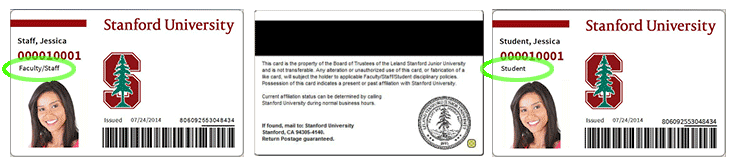Blue Jeans technology re-enabled in Chrome browser
Effective today, all Blue Jeans users across the Stanford community can go back to using the Chrome web browser for Blue Jeans meetings. There are no additional steps required for you to turn on this feature.
In November 2014, Google made changes to their Chrome web browser that caused the Blue Jeans plug-in to stop working. As a result, Blue Jeans users were limited to alternate browsers and the Blue Jeans desktop application for their audio/video conferencing needs.
University IT has been working closely with Blue Jeans to find a resolution for Chrome users. A recent change to the Blue Jeans service enabled the conferencing technology to work in browsers using a technology called WebRTC, instead of a plug-in. Blue Jeans is phasing this out to their customers in stages, and Stanford is an early adopter.
Please help forward this news on to your organizations and departments.
If you have any feedback or need additional support, please submit a HelpSU ticket at: http://helpsu.stanford.edu/?pcat=ipvideoconference
For more information about the Blue Jeans Service, please visit: https://itservices.stanford.edu/service/videoconference/bluejeans