Mobile Device Management (MDM) addresses the unique needs of a growing computing platform: mobile devices. It provides you with real management capabilities, including convenient configuration, self-service tools, and enhanced protection. It also keeps you up to date with best practices. These features are organized into a collection of settings called configuration profiles.
Installing these profiles on your mobile device enables you to connect securely to internal networks without needing to configure the settings on your own.
If you're new to the Stanford network, you'll be directed to the MDM installer page through the Stanford Network Self Registration (SNSR). You can also enroll directly in the MDM service.
Benefits
- Simplified configuration: MDM can automatically configure a bundle of settings including Stanford email, calendar, and contacts, a passcode, VPN access, and more.
- Valuable self-service: You can access a self-service page by going to mdm.stanford.edu to remotely erase Stanford-only data or all the data from your device if it's lost or stolen.
- Enhanced privacy and protection: MDM provides secure access on your mobile device to non-public data. It helps you set "best practices" privacy controls on your device.
Getting started
To install MDM, see the installation instructions for your iOS or Android device. MDM is not available for Windows Mobile or Blackberry devices at this time. To manage your device, use the Manage Your Device page for your device.