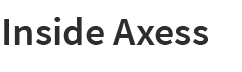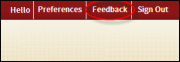Customizing Axess just got a little easier with the improved preferences menu for all users.
With the new preferences menu, users will be able to easily update their system settings for the Axess portal. In additition, students will also be able to access Student Information, Privacy Settings, and Student Check-In from this menu as well.
To access the new preferences menu, simply click on the gear icon on the upper right hand corner of the Axess portal as shown below.
Preferences Menu for Students:
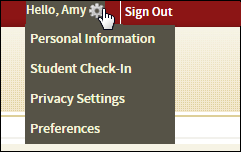
Preferences Menu for All Other Users: