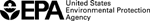SDWIS Search User Guide
- Home
- Multisystem Search
- Topic Searches
- System Data Searches
- About the Data
- Data Downloads
- Widgets
- Services
- Mobile
- Other Datasets
SDWIS Links

System Data Searches
Other Sites of Interest
Safe Drinking Water Information is stored in SDWIS, the EPA's Safe Drinking Water Information System. SDWIS tracks information on drinking water contamination levels as required by the 1974 Safe Drinking Water Act and its 1986 and 1996 amendments. These EPA regulations establish Maximum Contaminant Levels (MCLs) to ensure that water is safe for human consumption.
This is a brief user's guide to the SDWIS Search. Select between a variety of different search options and output options detailed below. Contact us if you have any suggestions for improvements to these pages.
Geography Search Option
To select an area in which to search, click on that state or territory within the map provided or on the text link for that state or territory below the map. Links for EPA-regulated territories outside the scope of the map are provided as well. Once a geographical area is selected, users can search based on: water system name, county name, and/or population served.
How do I find my water system?
Water System ID Search Option
Enter a complete nine-character Water System ID number. If the ID number enter is not nine characters, an error message is displayed. Once the ID number is entered, click on the "Search" button to submit the search.
Water System Search Option
Enter the official or partial water system name to retrieve all water systems with that name. Select the "Beginning With" or "Containing" option when entering a partial name for a better retrieval the first time you access the data.
County Search Option
Use the pull-down menu to select the name of the county. The search will retrieve water systems in that county. Only counties with at least one associated water system are listed.
City Search Option
Use the pull-down menu to select the name of the city. The search will retrieve water systems in that city. Only cities with at least one associated water system are listed.
Population Search Option
The default is all population ranges. Deselect a range by clearing its checkbox, leaving only the appropriate range(s) checked. More than one range can be selected. The search will retrieve all water systems serving populations in the range(s).
System Status Search Option
Both Active and Closed water systems are selected as a default. Select one of the statuses in the pull-down menu to limit your search to a specific water system status.
Safe Drinking Water Search Output
The search output, organized by water system, provides general information in table format. Submit a search for a more detailed report about the water system's recorded violations.
Water System Information:
Safe Drinking Water Violation Report Output
Violation Information:
SDWIS tracks water system violations of the Safe Drinking Water Act (SDWA). The violation information from this search includes the compliance period, type of violation, the contaminant found, and the status of the violation. The variables are as follows:
Enforcement Action Information:
Usage Constraints
Information in the SDWIS database can be freely accessed through the use of this search. The complexity of the search is up to the user. Searches that return a large volume of data may terminate prematurely due to system limitations. Develop searches that return small batches of data and terminate the session as soon as the searches have been executed, so that others can access the database.