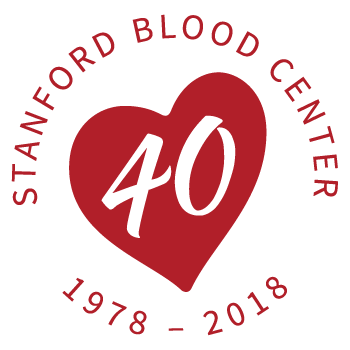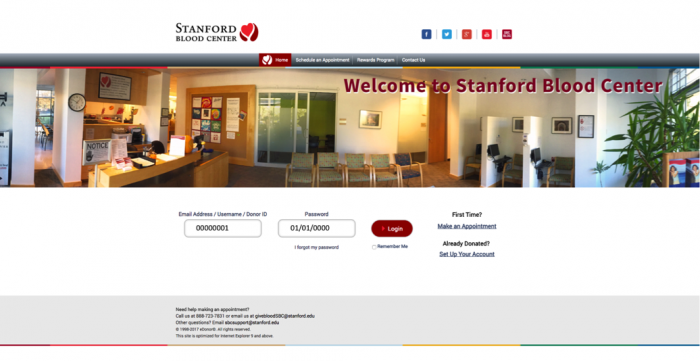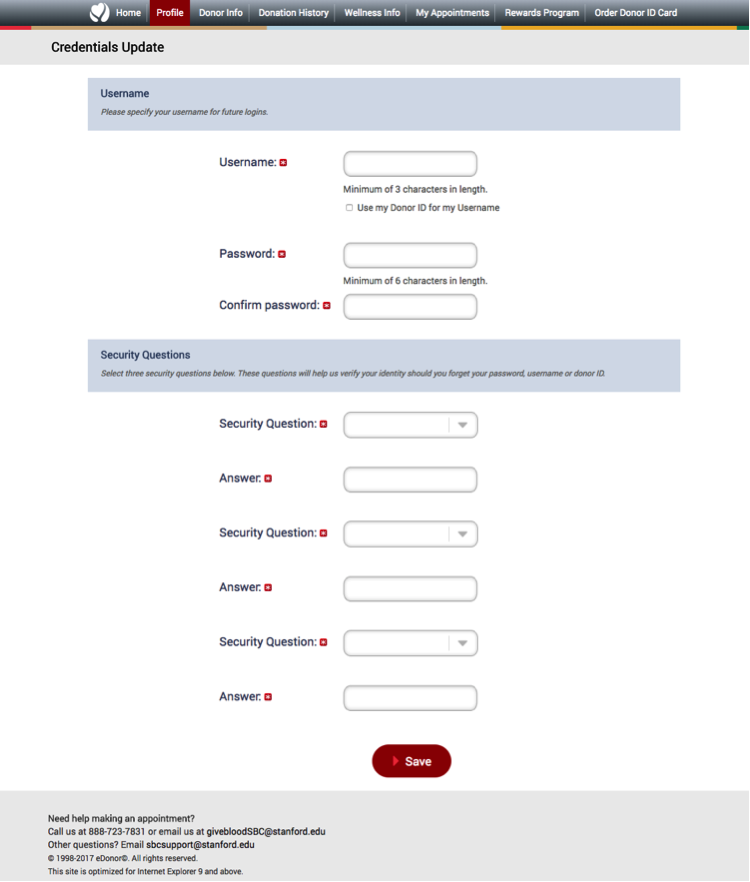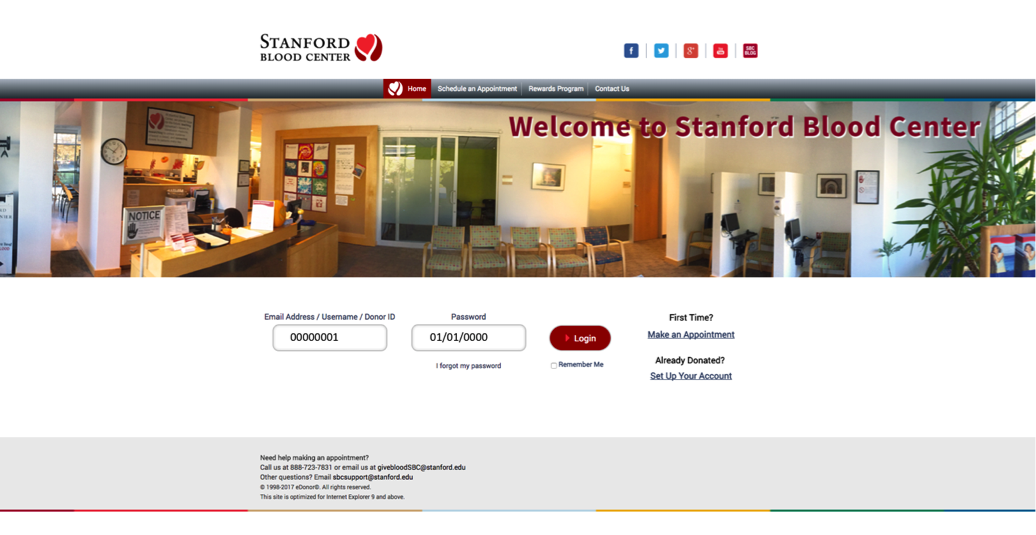Thank you for donating with us! We encourage donors to login at SBCdonor.org to view their donation record and make their next appointment. If you are having trouble logging in or finding the information you are looking for, here are the answers to some frequently asked questions.
After your first donation, you will receive a donor ID card in the mail that provides your Donor ID number, which is needed to login. Donors will typically receive their cards in the mail 4 – 6 weeks after donating. Once you have your Donor ID number, you can follow these steps to login:
- Visit SBCdonor.org to access your donor account
- Enter the following information:
- Email Address/Username/Donor ID: (Enter your donor ID located on your ID card)
- Password: (Use your birthday in this format: XX/XX/XXXX)
- You will then be prompted to finish setting up your account by creating a profile, which looks like this:
Note: When creating your profile, it is VERY important to include an email address. Your email address will be required to reset your password should you need to. If you opt-out, we will not use your email address to send you communications, but you will not be able to reset your account if you forget your password or login without calling the Donor Relations team at 650-736-7786 or sbcsupport@stanford.edu.
We’re happy to help! If you would like to access your account before receiving your card, then please call or email our Donor Relations team at 650-736-7786 or sbcsupport@stanford.edu. Please note, you must wait 48 hours from the date of your donation before we can help you access your account.
If you already have an account set up but have forgotten your information, you can follow these steps:
- Email Address/Username/Donor ID: (Enter your donor ID)
- Password: (Use your birthday in this format: XX/XX/XXXX)
You will be brought to the home page to your donor account. Navigate to the “Profile” page to reset your login information and password.
Your “Donation History” page will show you all of the donations we have on record. If you look at the top left-hand corner, then you will see that our records begin online “January 1, 2004.” Records before this date may or may not be included in your total lifetime to date donations. If you have records that are later then 2004 and are not included in your lifetime to date donations (seen in the donor info tab), then please contact Medical Records at 650-498-4010. Your records may have to be manually entered into the online system.
Please note: Donations made at other blood centers (American Red Cross, Blood Centers of the Pacific, etc.) are not included in your total lifetime to date donations.
All of your results will be listed and will show:
- Date
- Location
- Type of Donation
From this page you can also print your record or point history.
If you click on the “My Donation History” page and select “View Your Point History” you will see something like this sample record:

From this page, you also have the option to print your point record. If you believe your point total is not correct, then please contact our Donor Relations Team at 650-736-7786 or sbcsupport@stanford.edu..
From the “Wellness Info” page, you will be able to see the following:
- Wellness Summary
- Total Cholesterol
- Pulse
- Temperature
- Blood Pressure
- Systolic BP
- Diastolic BP
- Hemoglobin
By clicking on the wellness summary section, you will be able to see all of the other sections including cholesterol, pulse, temperature, blood pressure, and hemoglobin. You have the ability to print each report separately or print them all together in the wellness summary.
Please note that it typically takes 48 hours for your wellness record to be updated after you donate. Additionally, sometimes cholesterol reporting can take an additional 24 hours. If after 72 hours your record is not complete, then please reach out to the Donor Relations team at 650-736-7786 or sbcsupport@stanford.edu.
On the “Order Donor ID Card” page, you will be able to place an order for a new donor ID card. Please confirm your name and address listed on the page. Your donor ID card will be mailed to that address. If the information listed is not correct, then please update your profile on the “Profile” page.
Yes. Even if you are unable to make a donation that day, we want to show our appreciation for the time you’ve taken to help our community’s patients.