Overview
If you choose not to use Webmail filtering, you can use the built-in filtering functions of your own email program. All you have to do is tell your email program to look for the "[SPAM:###]" tags applied by Stanford's Anti-Spam program and, when it finds them, to filter them into a separate folder or delete them altogether. Instructions that apply to most of the major email programs at Stanford can be found below.
Email program spam filtering
- Apple Mail
- Instructions for configuring Apple Mail.
- Outlook for Windows
- Instructions for configuring Microsoft Outlook.
- Thunderbird: Windows | Mac
- Instructions for configuring Thunderbird.
- Webmail
- Instructions for configuring Webmail. [Note: Webmail filters are always running in the background and remove spam before it reaches your email Inbox — even when you are not running Webmail.]